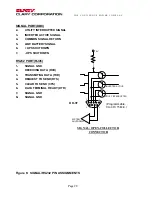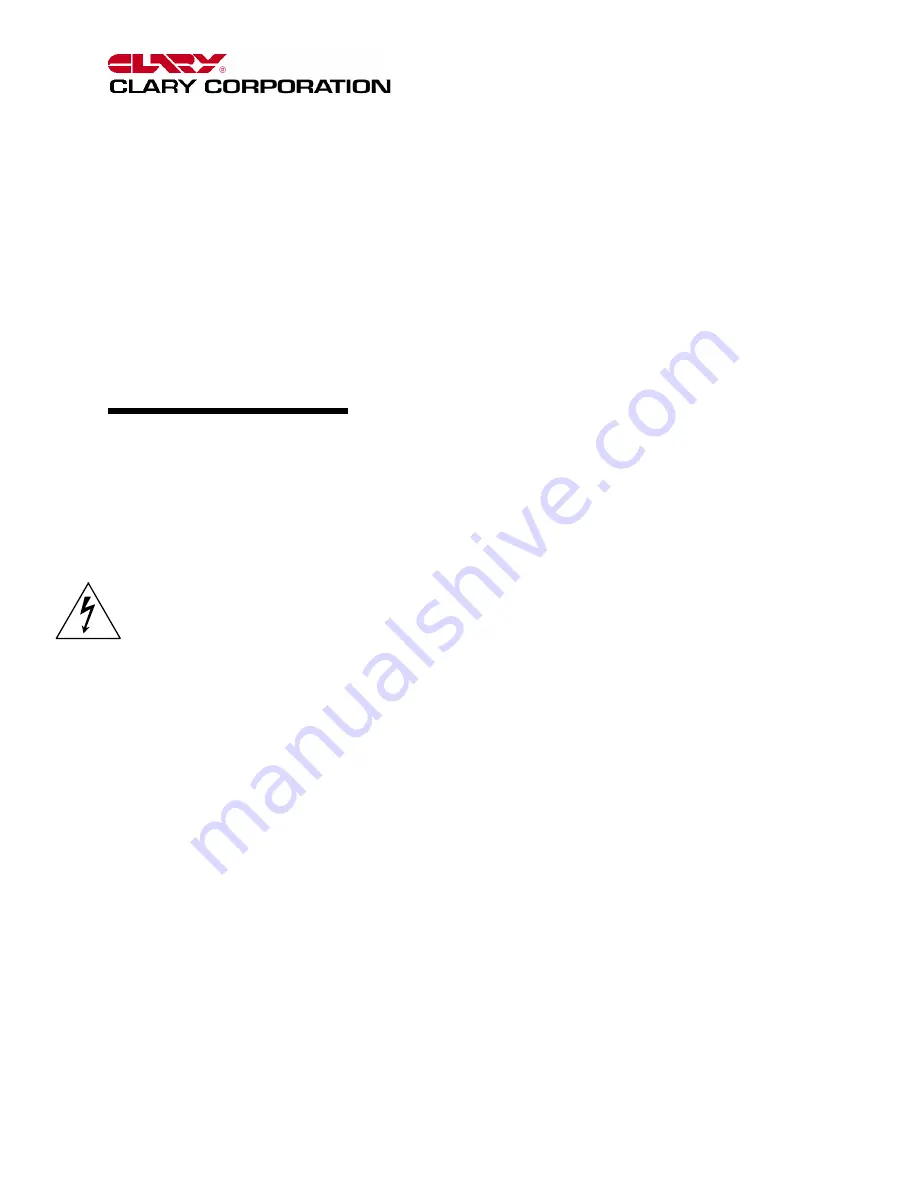
T H E C O N T I N U O U S P O W E R C O M P A N Y
Page 40
Section 5
CARE AND MAINTENANCE
5.1 SAFETY
There are hazardous high voltages and materials present in the UPS system which present
safety risks. You MUST follow basic safety procedures when maintaining the UPS. In
addition please note the following:
ELECTRICAL SAFETY
•
Hazardous high voltages are present in this product, which can cause electrical
shock.
•
Do not work alone under hazardous conditions.
•
Always wear eye-protection when servicing energized power electronics.
•
Connect equipment only to three wire AC outlets (two poles plus ground). The
receptacle must be connected to an appropriate protected branch circuit (fuse or
circuit breaker).
•
Connecting this equipment in a manner other than specified may result in a shock
hazard and may violate local electrical codes.
DE-ENERGIZING SAFETY
•
To de-energize the UPS, BOTH the AC Power connector and the DC Power
connectors must be disconnected.
•
There is internal energy storage in the UPS Power Module. This energy is stored in
Capacitors, which require at least 2 minutes of discharge time after power is
disconnected.