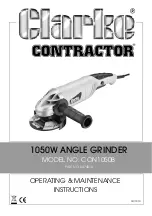5
Parts & Service: 020 8988 7400 / E-mail: [email protected] or [email protected]
2.
Use personal protective equipment.
Always wear eye protection. Safety
equipment such as dust mask, non-skid safety shoes, hearing protection
and a workshop apron capable of stopping small abrasive or workpiece
fragments.
3.
Avoid accidental starting
. Ensure the switch is in the off position before
plugging in. Carrying power tools with your finger on the switch or plugging
in power tools that have the switch on invites accidents.
4.
Remove any adjusting key or wrench before turning the power tool on
. A
wrench or a key left attached to a rotating part of the power tool may
result in personal injury.
5.
Do not overreach.
Keep proper footing and balance at all times. This
enables better control of the power tool in unexpected situations.
Dress
properly.
Do not wear loose clothing or jewellery.
6. Keep your hair, clothing and gloves away from moving parts. Loose
clothes, jewellery or long hair can be caught in moving parts.Keep the
work area clean and tidy.
7. This tool vibrates with use. Vibration may be harmful to your hands or arms.
Stop using the tool if discomfort, a tingling feeling or pain occurs. Seek
medical advice before resuming use.
8.
Hold the power tool by insulated gripping surfaces only, when performing
an operation where the cutting tool could contact hidden wiring or its own
cable.
Contacting a live wire may make exposed parts of the power tool
live and give the operator an electric shock.
9.
Never lay a power tool down until it has come to a complete standstill.
The
rotating accessory may grab the surface and pull the tool out of your
control.
10. Do not run the power tool while carrying it at your side. Accidental contact
with a spinning accessory could snag on clothing and pull the tool to your
body.
11. Regularly clean the power tool’s air vents. The motor fan will draw dust
inside the housing and accumulation of material could cause electrical
hazards.
12.
Avoid operator fatigue.
Stop the power tool at regular intervals for a short
break to rest hands and arms.
13.
Maintain your tools.
Keep all handles and grips dry and clean.
Summary of Contents for CONTRACTOR CON1050B
Page 20: ......