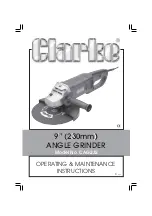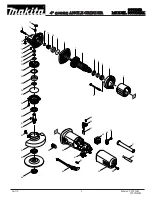8
ASSEMBLY
1. Mounting the Blade Guard
Fit the blade guard to the shoulder of the grinder, ensuring it is fully located. Turn
the guard so that the open end is facing away, i.e. the opposite end to the handle,
then nip up the securing nut.
2. Mounting the Grinding Wheel/Cutting Disc.
WARNING!
ALWAYS check to ensure the machine is disconnected from the mains supply,
and that the grinding disk is suitable for the application in hand. The disk supplied
with this machine is suitable for grinding steel.
Consult your Clarke dealer if you need a disk for cutting or grinding other
materials...such as masonry etc.
Check also that the maximum RPM, marked on the disk exceeds 6000RPM.
2.1 Unscrew and remove the outer flange. If it is tight, lock the spindle by pressing
theSpindle Lock button (see Fig.3) and use thetool supplied to turn the flange to
break theseal. It may then be screwed off by hand.
2.2 The Grinding wheel supplied is a
‘Depressed Centre’ type, mount it as
shown in the Fig.1, i.e. with the depressed
centre towards the motor,
2.3 Ensuring the wheel sits snugly over the raised
boss on the inner flange, screw on the outer
flange with the centre boss facing inwards.
Tighten the flange using the tool provided,
locking the spindle by pressing the Spindle
Lock button, and taking care to ensure
the wheel is still sitting snugly, centred over
the flange bosses. Care should be taken
also NOT to overtighten the outer flange.
WARNING! NEVER use reducing bushes or adapters to adapt large bore
abrasive wheels
2.4 Finally, rotate the disk by hand to ensure that does not foul the guard. If it
does, determine the cause and rectify before plugging in to a power supply.
Important:
Fig .2 shows the set up for a grinding wheel.
When attaching a cutting disk, YOU MUST REVERSE the Outer flange.
Fig 2.