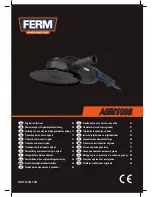14
Parts & Service: 020 8988 7400 / E-mail: [email protected] or [email protected]
INSTALLING A NEW GRINDING WHEEL
To renew or change the grinding wheels, proceed as follows.
1. Switch off and un-plug from
power supply. Remove the
grinding wheel cover by
loosening the three retaining
screws and twisting the guard
anti-clockwise to disengage it
from the machine.
2. Hold or jam the sanding belt roller
to stop the drive shaft rotating and
remove the nut and retaining disc
securing the grinding wheel,
remembering that the nut has a
LEFT HAND THREAD.
3. Remove the used wheel and
replace with a new one.
• DO NOT overtighten the wheel
retaining nut.
4. Refit the grinding wheel cover and re-adjust the tool rest and spark arrester
brackets to suit the new wheel.
5. Switch the machine on and allow it to rotate freely for at least one minute
DRESSING A NEW STONE
New grinding stones are frequently not true, or in time can become grooved,
glazed (built-up), out of round, or otherwise mis-shapen. To correct these
defects, a grinding stone dresser is supplied with the machine. Further items
are available from your CLARKE dealer.
• ET125 Grinding Wheel Dresser - Part No:1700225
• ET154
½
Carat Diamond Tip Wheel Dresser - Part No:1700329
1. If the grinding stone is new, allow it to spin for a minute with no load. Check
that it is spinning straight and true. If not, it will require dressing before use.
WARNING: NEVER OPERATE THE GRINDING WHEEL WITHOUT THE GUARD
FITTED IN POSITION.
Summary of Contents for 6502130
Page 24: ......