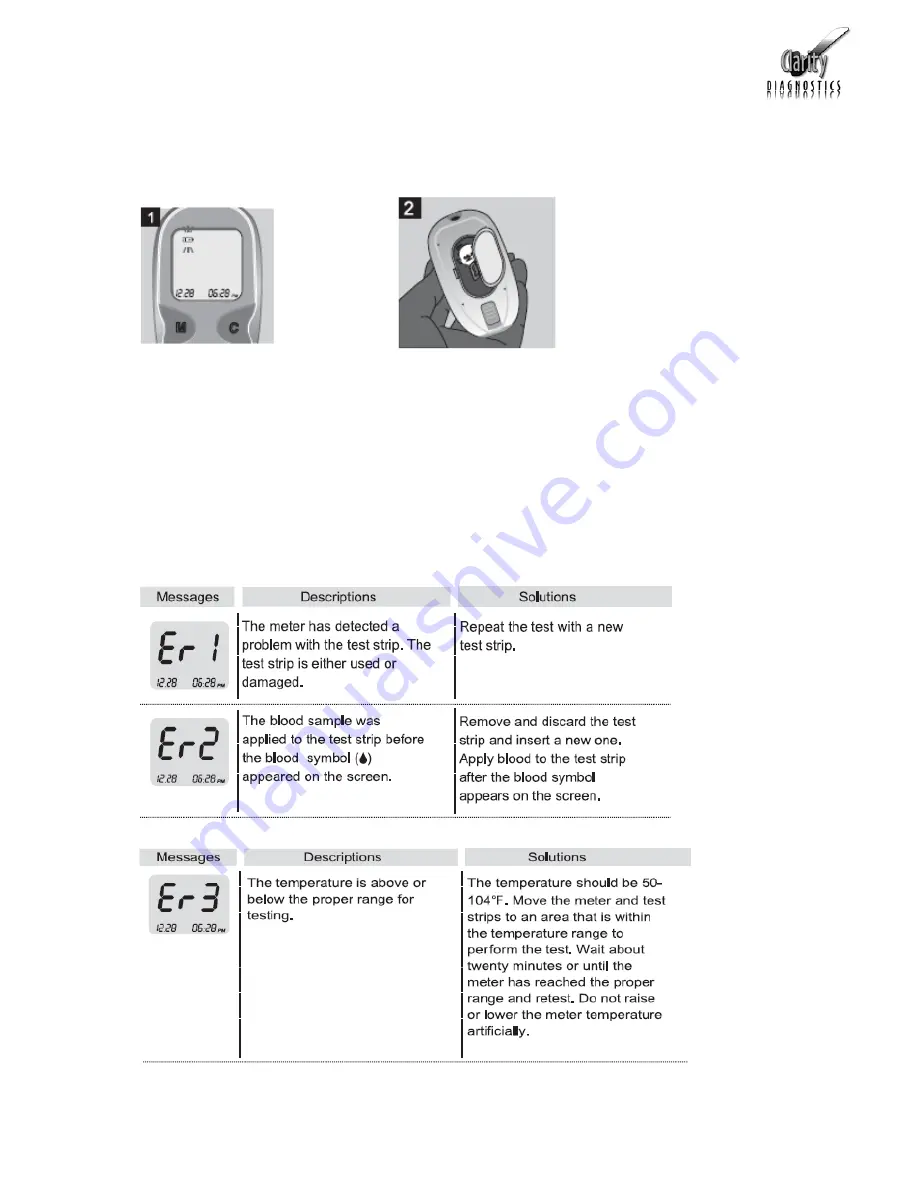
PROCEDURE MANUAL
____________________________________________________________________________
Product Code: CD-BG1
Rev01.06042018
Page
16
of
20
For more information on cleaning and disinfecting, contact Clarity Diagnostics Customer
Service at 1-877-722-6339.
Replacing the Batteries:
1. When the batteries are low the screen will display and blink the low battery icon in the top left hand
corner. This indicates that there is only enough power left in the meter for about fifty more tests and
the batteries should be replaced. When replacing the batteries your test results will be stored in the
meter, however you may need to reset the date and time. Refer to pages "Setting up Your Meter" for
more information.
2. Open the battery compartment lid on the back of the meter and remove the batteries and replace
them with two new CR2032 batteries. Make sure to align the + side facing up towards you. Once the
new batteries are in place, snap the battery lid back onto the meter.
Screen Messages:





























