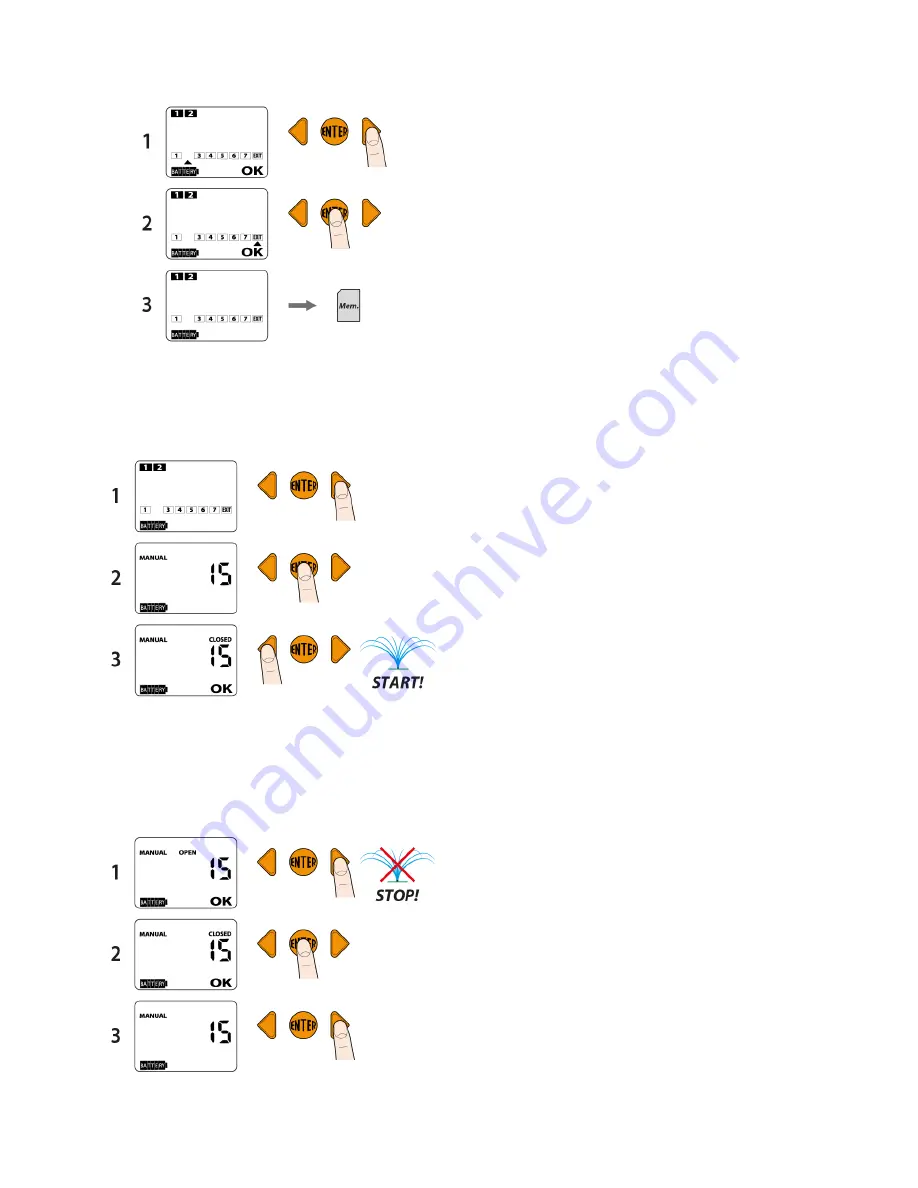
Position the cursor under EXIT. Press ENTER.
MANUAL WATERING:
Use the right arrow to open the manual programming page. Manual programming is useful for running
an additional irrigation cycle, without deleting the programs set. The timer automatically sets an
irrigation run time of 15 minutes. Press ENTER. Use the left arrow to start irrigating.












