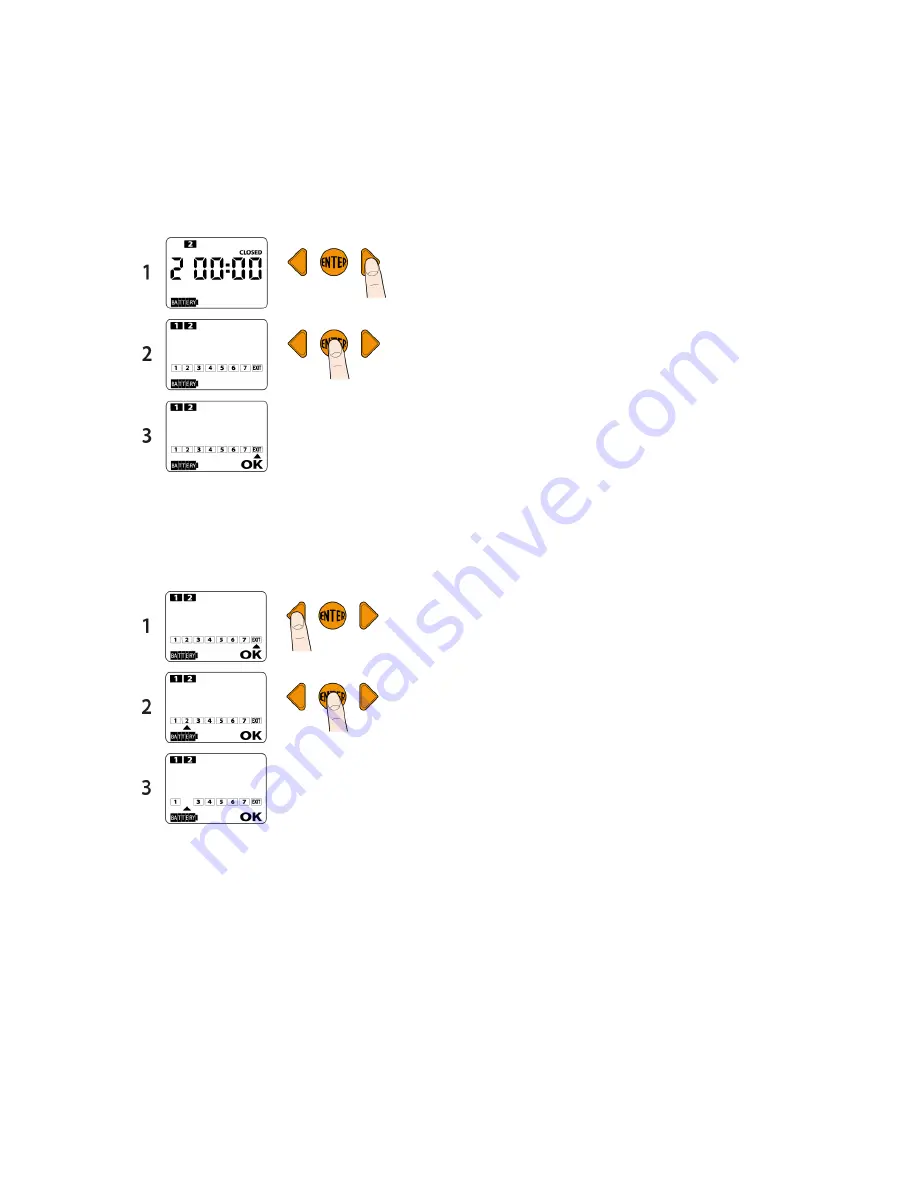
You will see “OK” on the screen, meaning the closing time can be set using the arrows (e.g. 05:20).
Confirm the time by pressing ENTER.
To set the opening and closing times for the second program, repeat the procedure above.
WEEKLY PROGRAMMING:
Press the right arrow to open the weekly programming page. Press ENTER to select the days on which
you want to irrigate.
Use the arrows to position the cursor under the day you want to enable or disable and press ENTER.
Note:
day 1 is the day the timer is set for the first time and is used as a reference. Example: If
Thursday = day 1 and the intention is to skip watering on Friday, the day to deselect is day 2.












