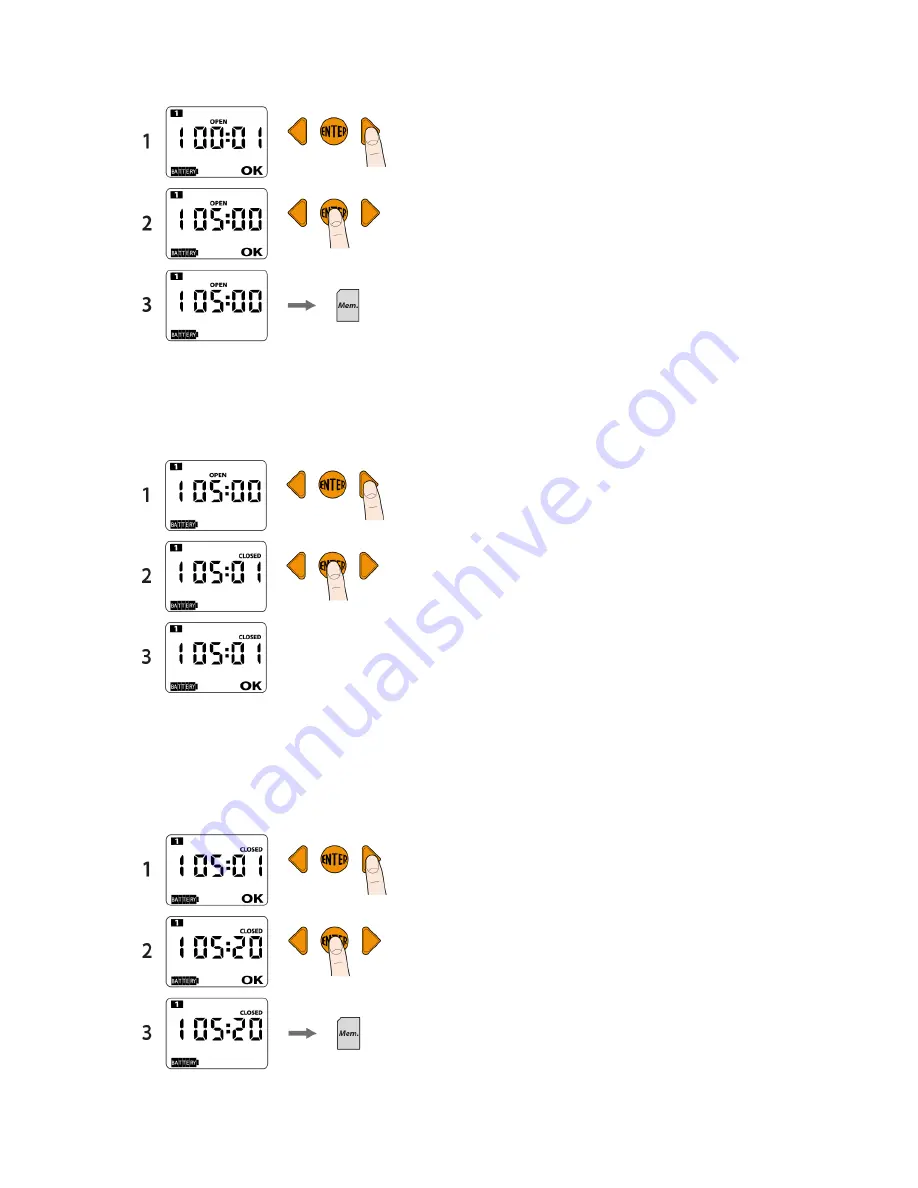
You will see “OK” on the screen, meaning the opening time can be set using the arrows (e.g. 05:00).
You will see a 1 (for program 1) at the top of the screen. Confirm the time by pressing ENTER.
Press the right arrow to go to the page “CLOSED”. The timer automatically suggests a closing time 1
minute after the opening time set (e.g. opening at 05:00, suggested closing time 05:01). The time has a
1 before it (for program 1). Press ENTER.












