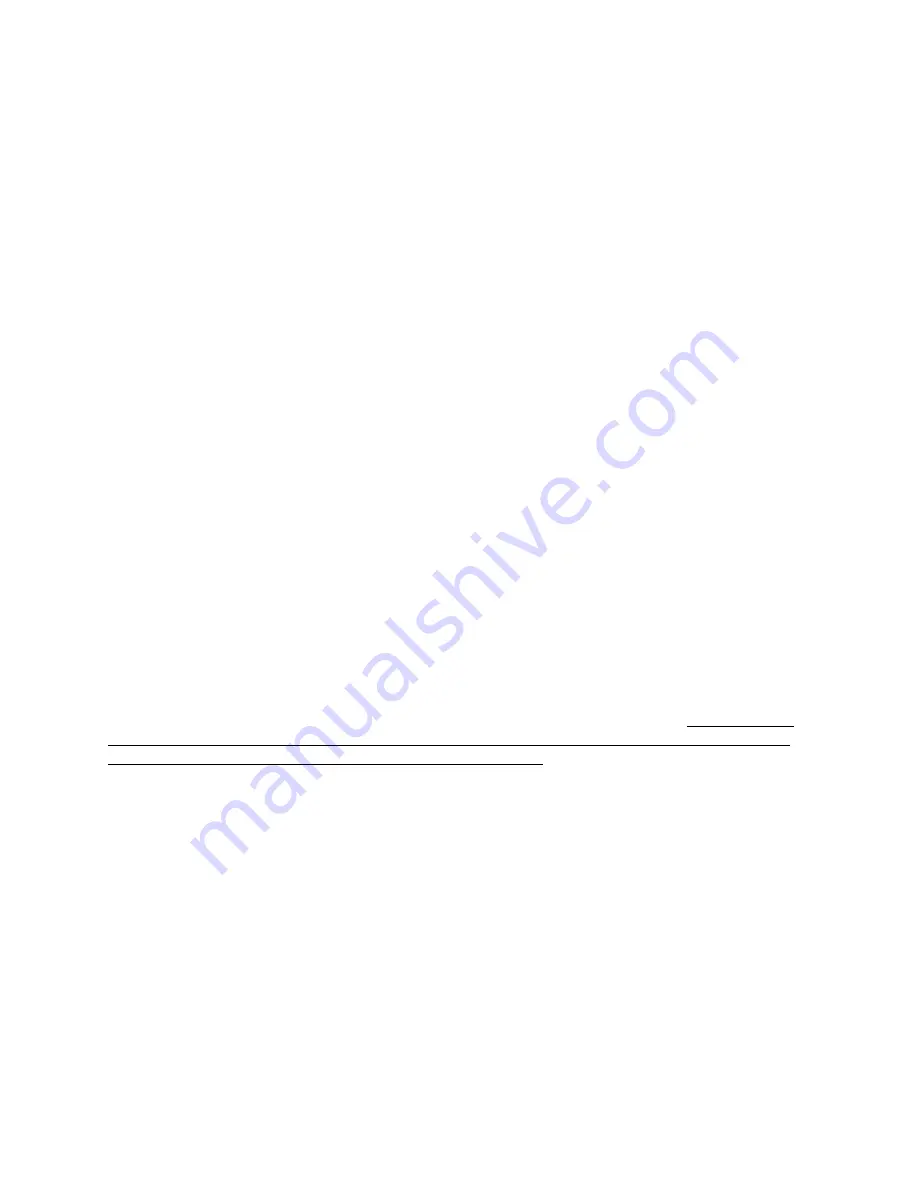
58
•
63999 Universes are supported
Art-Net Settings:
•
Select the desired wireless address
•
Select the desired wired address
•
Select address format as Hex, Alpha, or Decimal
RDM Settings
The RDM Settings Menu controls the RDM settings for the Neo Transceiver
RDM Traffic:
Enables or Disables the RDM proxy features. Responder functions cannot
be disabled. Choosing enabled will initiate a proxy discovery
Device Label:
This is an editable field that allows the user to create a unique alpha-
numeric 32 character RDM label for the unit
Devices Found:
Indicates the number of RDM responder devices discovered by the
Neo Transceiver
RDM Interleave:
Adjusts the ratio of RDM and DMX packets in the transmission
Unique ID:
This is a non-editable field that displays the RDM Unique ID
Notes on Using RDM
Remember that when RDM is enabled, the system uses ~ 25% of its available DMX bandwidth
for RDM so DMX fidelity and refresh rate are reduced. For best DMX fidelity, disable RDM traffic
from the Receivers back to the Transmitting unit when you are not using RDM.
You can use RDM to change SHoW IDs in connected devices. Remember that once you have
changed the SHoW ID in a connected receiver, you will lose communication with that receiver
until you change your transmitter to the matching SHoW ID.
The SHoW DMX Neo Transceiver is fully enabled as an RDM proxy system, so you can use
RDM to manage your SHoW DMX system and any connected RDM responders that are
downstream of the system.
Network Settings
The network settings Menu accesses configurable and permanent network settings for both
Ethernet interfaces.
Misc. Settings
Backlight T-Out:
Allows adjustment of the Backlight automatic shutoff time-out from
Always off, through 1-240 seconds on, to Always on.
Restore Defaults:
Resets all factory defaults, including Backlight Time-out 10 Seconds,
Hop pattern 1, Power 72mW, Full Bandwidth broadcast, 512 DMX Channels (slots), and














































