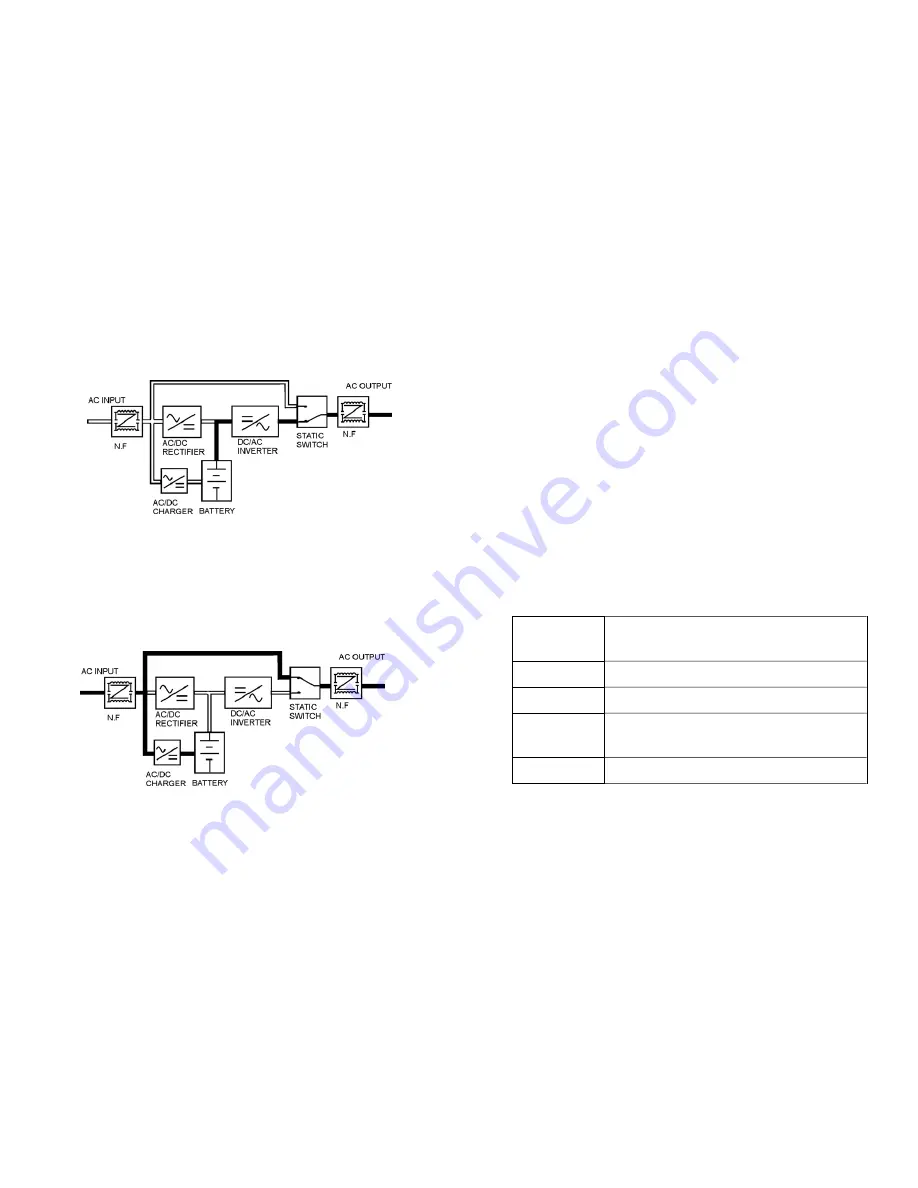
24
7.3 AC Utility Failure
The AC output comes from battery, passing through DC/AC inverter and
static switch within the battery backup time.
7.4 Bypass Enable
Under the following conditions, the bypass will be enabled:
1.Overload.
2.Inverter failure.
3.Over-temperature
25
8. COMPUTER INTERFACE
8.1 communication interface
The communication interface (DB9 port) on the back of the UPS may be
connected to a host computer. The port provides two different modes for
communicating with the computer like below.
1. Supply dry contact function (like RUPS of Megatec Company)
The port simulates relays closing to communicate with the computer. Its
major functions are as follows.
(1) To broadcast a warning when power fails.
(2) To close any open files before the battery exhausted out.
(3) To turn off the UPS.
2. Supply RS-232 for monitoring software (like
RUPSII
or
UPSilon 2000
of
Megatec Company)
The UPS communicates with the computer by sending out RS-232 data
streams to one of the serial ports. By this method the user is able to monitor
the following parameters.
Input Voltage
Indicates the present input voltage to the UPS
system when AC power is present.
Output Voltage
Indicates the present output voltage of the UPS.
AC Frequency
Indicates the actual output frequency of the UPS.
Battery Voltage
Indicates the present DC voltage of the UPS
battery.
Temperature Indicates
the
actual temperature inside the UPS.

































