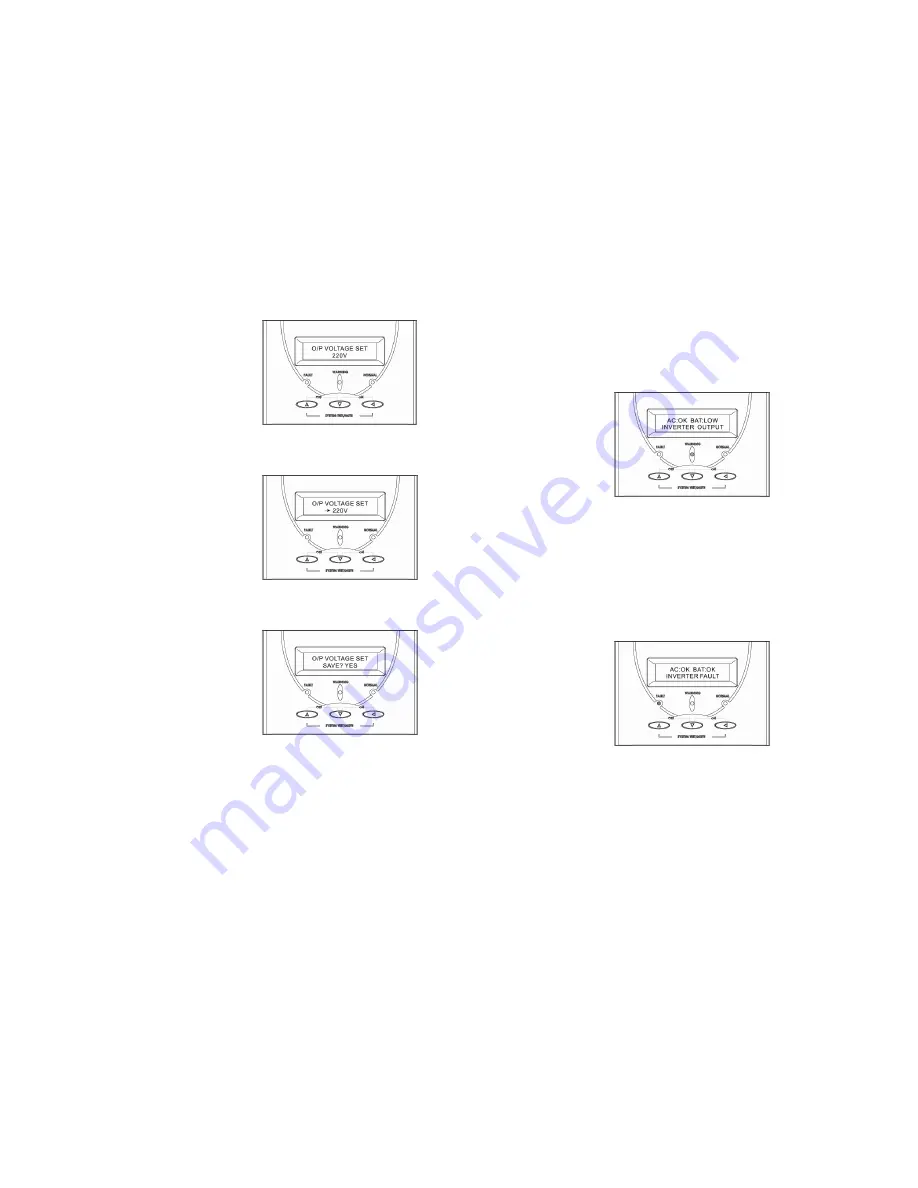
18
10. Output Voltage Set Menu
A. In this screen, press on/off
Control Key to enter the following
steps for output voltage setting.
B. The cursor (
→
) will pop up to
indicate the output voltage newly
selected.
C. Use Up or Down-key to adjust
the output voltage (220V, 230V,
and 240V are available only).
D. Once the correct voltage is
selected, press on/off Control
Key again to save the data.
19
6. TROUBLE SHOOTING GUIDE
6.1 UPS Status and Action
The description of the following guideline may be helpful in problem solving.
1. LED and LCD status as below:
UPS STATUS:
AC utility power is normal. UPS is running normally, but battery
capacity is low (referring to Battery Status Menu). Buzzer beeps once
every second for battery low.
ACTION:
Charger may be defective. Please replace charger board.
2. LED and LCD status as below:
UPS STATUS:
AC utility power is normal. The output load is supplied through bypass
of AC utility. Fault LED lits up and buzzer beeps continuously.
ACTION:
Please contact your agent for service.















