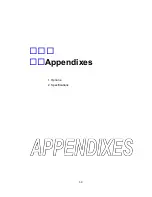Chapter 3 Paper and Ribbon
50
1
1
E
E
r
r
r
r
o
o
r
r
M
M
e
e
s
s
s
s
a
a
g
g
e
e
s
s
When there is a problem with the printer:
-
A buzzer sounds.
-
The error indicator lights up.
-
An error message is displayed on the LCD screen.
Error descriptions and corrective actions are shown below.
1
Error descriptions and indications
Description
Indication
LED
Buzzer
Battery dead (for clock and backup RAM)
Battery
Lights
Sounds long
Head temperature low
ColdHead
Lights
Sounds long
PCB temperature low
Cold PCB
Lights
Sounds long
Head resistance value abnormal (error contents and
head information repeatedly displayed)
Rank:
Rank of head resistance value
Average:
Average of resistance values (A/D
reading value in decimal system)
Maximum:
Max. resistance value
Minimum:
Min. resistance value
Head Err
Rank ***
Ave.***
Max.***
Min.***
Lights
Sounds long
Communication error (receive buffer overrun)
OverFlow
Lights
Sounds long
Communication error (parity, framing)
S/I Err
Lights
Sounds long
Communication error (transmit buffer overflow)
HostBusy
T.D.Full
Blinks
Sounds short 3 times
Pause key pressed
Pause
−
−
−
−
Pause command reception (remote control)
Pause
−
−
−
−
Head overheat
OverHeat
Cooling
Blinks
Sounds short 3 times
Stop key pressed
Stop
−
−
Sounds short 3 times
Stop command reception (remote control)
Cancel
−
−
−
−
Mechanism head open
HeadOpen
Lights
Sounds short 3 times
Paper end (paper out)
PaperEnd
Lights
Sounds short 3 times
Paper out (paper position cannot be detected) (error
contents and sensor information repeatedly
displayed)
M command: Sets length for detection miss
checking with system command M
Maximum: Max. value of sensor reading voltage
Minimum:
Min. value of sensor reading voltage
PaperErr
M CMMD
Max*.**V
Min*.**V
Lights
Sounds short 3 times
Ribbon end
RibonOut
Lights
Sounds short 3 times
PCB overheat
(PCB or sensor abnormal)
OverHeat
Lights
Sounds short 3 times
Fan stop
Fan stop
Blinks
Sounds short 3 times
Option board abnormal
OP Err
Lights
Sounds short 3 times
Auto-cutter abnormal
(such as poor engagement)
Cut Err
Lights
Sounds short 3 times
ROM checksum error
ROM Err
Lights
Sounds long
RAM check error
RAM Err
Lights
Sounds long
Summary of Contents for CLP-7001
Page 1: ...USER S MANUAL Thermal Transfer Bar Code Printer CLP 7001 CLP 7002 CLP 7401...
Page 11: ...Chapter 1 Setup 11...
Page 14: ...Chapter 1 Setup 14...
Page 35: ...Before Operation 32...
Page 63: ...Appendixes 59 Appendixes 1 Options 2 Specifications...
Page 67: ...Appendixes 63 Paper core inner diam 25 4 mm 0 254 mm 1 in 0 01 in...
Page 74: ...Appendixes 70...