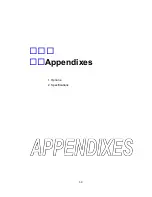Chapter 3 Paper and Ribbon
54
2
2
P
P
o
o
w
w
e
e
r
r
T
T
r
r
o
o
u
u
b
b
l
l
e
e
s
s
h
h
o
o
o
o
t
t
i
i
n
n
g
g
Problem
Cause and remedy
No power even
with power switch
turned ON.
• Power cord is not
properly connected to the
outlet.
• Power cord is not
properly connected to the
power inlet.
• Input voltage is not
correct; input voltage is
greater or less than the
rated voltage.
• Correct RS-232C cable is
not used.
→
Turn off the power switch and
reconnect the power cord to the
outlet properly.
→
Turn off the power switch and
reconnect the power cord to the
power inlet properly.
→
Set input voltage within the rated
voltage (puncture voltage may
occur. Contact our service
personnel).
→
Turn off the power switch and
unplug the interface cable. Check
that power is provided by turning on
the power switch and use the correct
RS-232C cable.
Summary of Contents for CLP-7001
Page 1: ...USER S MANUAL Thermal Transfer Bar Code Printer CLP 7001 CLP 7002 CLP 7401...
Page 11: ...Chapter 1 Setup 11...
Page 14: ...Chapter 1 Setup 14...
Page 35: ...Before Operation 32...
Page 63: ...Appendixes 59 Appendixes 1 Options 2 Specifications...
Page 67: ...Appendixes 63 Paper core inner diam 25 4 mm 0 254 mm 1 in 0 01 in...
Page 74: ...Appendixes 70...