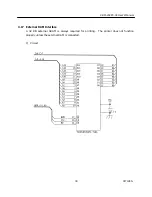CBM-202PC-04 User’s Manual
36
CITIZEN
6. SELF-PRINTING
This LSI displays the setting of the function selection terminal and has a test print function to
print Kanji when printing the half-size characters or using the specified Kanji ROM(CBM-
202KG-01).
The procedure is as follows:
1) Turn on the power, setting LFSW(Pin 2) of the CPU to "LOW." Turn on both Vcc and VH
almost simultaneously, or turn on Vcc, followed by VH(Within 500ms after Vcc).
Fig. 6.1 shows a print sample(A print differs from actual dimensions).
Fig. 6.1
Summary of Contents for CBM-202PC-04
Page 32: ...CBM 202PC 04 User s Manual 32 CITIZEN...
Page 38: ...CBM 202PC 04 User s Manual 38 CITIZEN 8 SPECIFICATIONS OF PACKAGE...
Page 86: ...CBM 202PC 04 User s Manual 86 CITIZEN 11 CHARACTER CODE TABLE 11 1 International...
Page 87: ...CBM 202PC 04 User s Manual 87 CITIZEN 11 2 Domestic...
Page 88: ...CBM 202PC 04 User s Manual 88 CITIZEN 11 3 International Character Set...