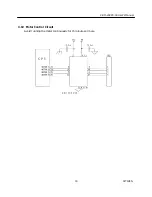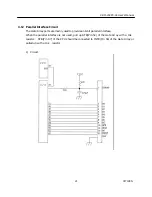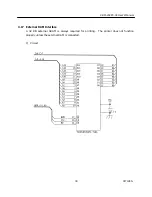CBM-202PC-04 User’s Manual
31
CITIZEN
2) Bus Timing
VCC=5.0V±10%, AVCC=5.0V±10%, VREF=4.5V~AVCC, VSS=AVSS=0V, Ø=2~16MHz,
TA=-20~+75ºC
Item
Symbol
MIN
MAX
Clock cycle time
t cyc
62.5
500
Clock pulse width "LOW" level time
t
CL
20
-
Clock pulse width "HIGH" level time
t
CH
20
-
Clock rise time
t
CR
-
10
Clock fall time
t
CF
-
10
Address delay time
t
AD
-
30
Address hold time
t
AH
10
-
Address strobe delay time
t
ASD
-
30
Write strobe delay time
t
WSD
-
30
Strobe delay time
t
SD
-
30
Write data strobe pulse width 1
t
WSW1
35
-
Write data strobe pulse width 2
t
WSW2
65
-
Address setup time 1
t
AS1
10
-
Address setup time 2
t
AS2
40
-
Read data setup time
t
RDS
20
-
Read data hold time
t
RDH
0
-
Write data delay time
t
WDD
-
60
Write data setup time 1
t
WDS1
35
-
Write data setup time 2
t
WDS2
5
-
Write data hold time
t
WDH
20
-
Read data access time 1
t
ACC1
-
55
Read data access time 2
t
ACC2
-
115
Unit : ns
Summary of Contents for CBM-202PC-04
Page 32: ...CBM 202PC 04 User s Manual 32 CITIZEN...
Page 38: ...CBM 202PC 04 User s Manual 38 CITIZEN 8 SPECIFICATIONS OF PACKAGE...
Page 86: ...CBM 202PC 04 User s Manual 86 CITIZEN 11 CHARACTER CODE TABLE 11 1 International...
Page 87: ...CBM 202PC 04 User s Manual 87 CITIZEN 11 2 Domestic...
Page 88: ...CBM 202PC 04 User s Manual 88 CITIZEN 11 3 International Character Set...