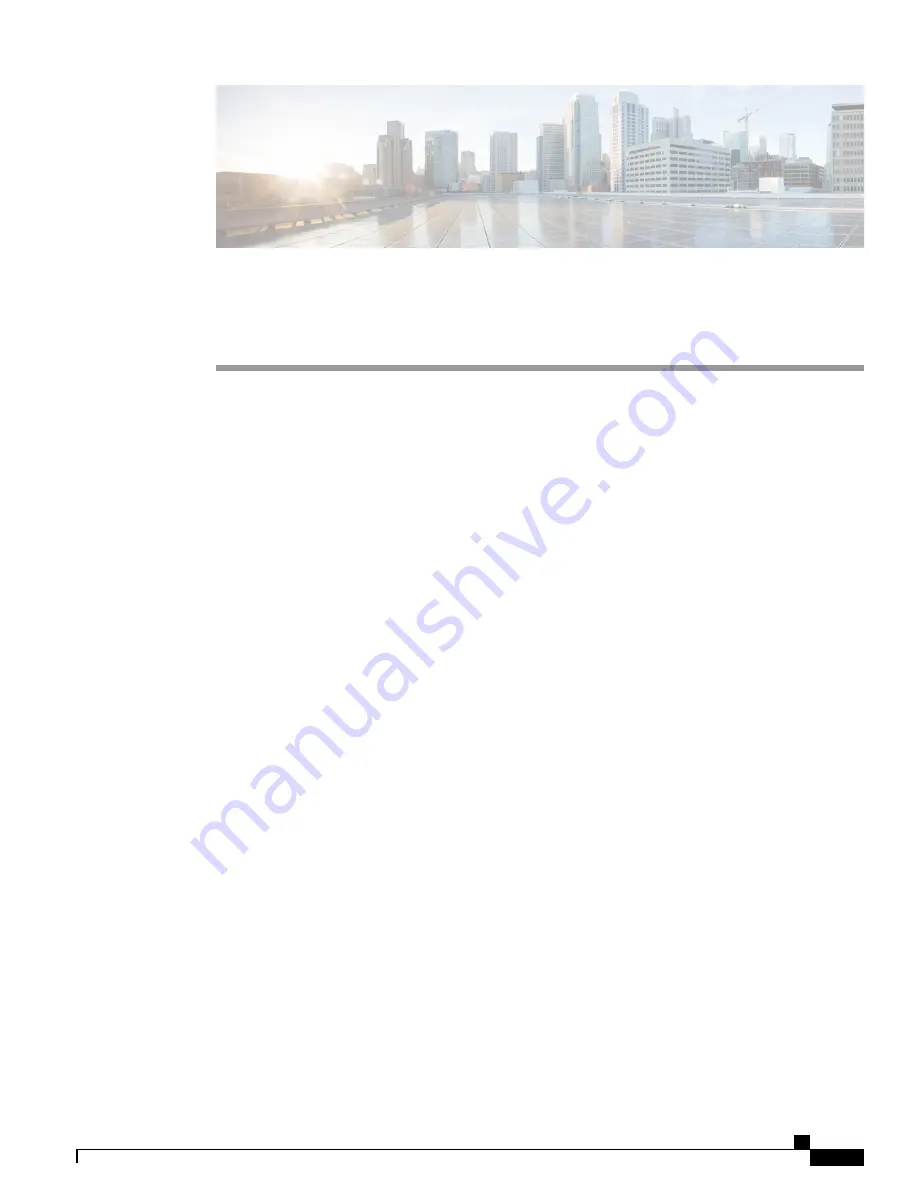
C H A P T E R
9
Troubleshoot
This chapter describes how to configure Packet Capture over multiple WAP devices for troubleshooting. It
includes the following topics:
•
•
Packet Capture
The wireless packet capture feature enables capturing and storing the packets received and transmitted by the
WAP device. The captured packets can then be analyzed by a network protocol analyzer for troubleshooting
or performance optimization.
There are two methods of packet capture:
•
Local Capture Method
—
Captured packets are stored in a file on the WAP device. The WAP device
can transfer the file to a TFTP server. The file is formatted in pcap format and can be examined using
Wireshark. You can click
Save File on this Device
to select the local capture method.
•
Remote Capture Method
—
Captured packets are redirected in real time to an external computer
running Wireshark. You can click
Stream to a Remote Host
to select the remote capture method.
The WAP device can capture these types of packets:
•
802.11 packets received and transmitted on the radio interfaces. Packets captured on the radio interfaces
include the 802.11 header.
•
802.3 packets received and transmitted on the Ethernet interface.
•
802.3 packets received and transmitted on the internal logical interfaces, such as VAPs and WDS
interfaces.
Use the Packet Capture page to configure the parameters of the packet capture, start a local or remote packet
capture, view the current packet capture status, and download a packet capture file.
Cisco WAP125 Wireless-AC/N Dual Band Desktop Access Point with PoE
99










































