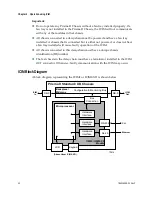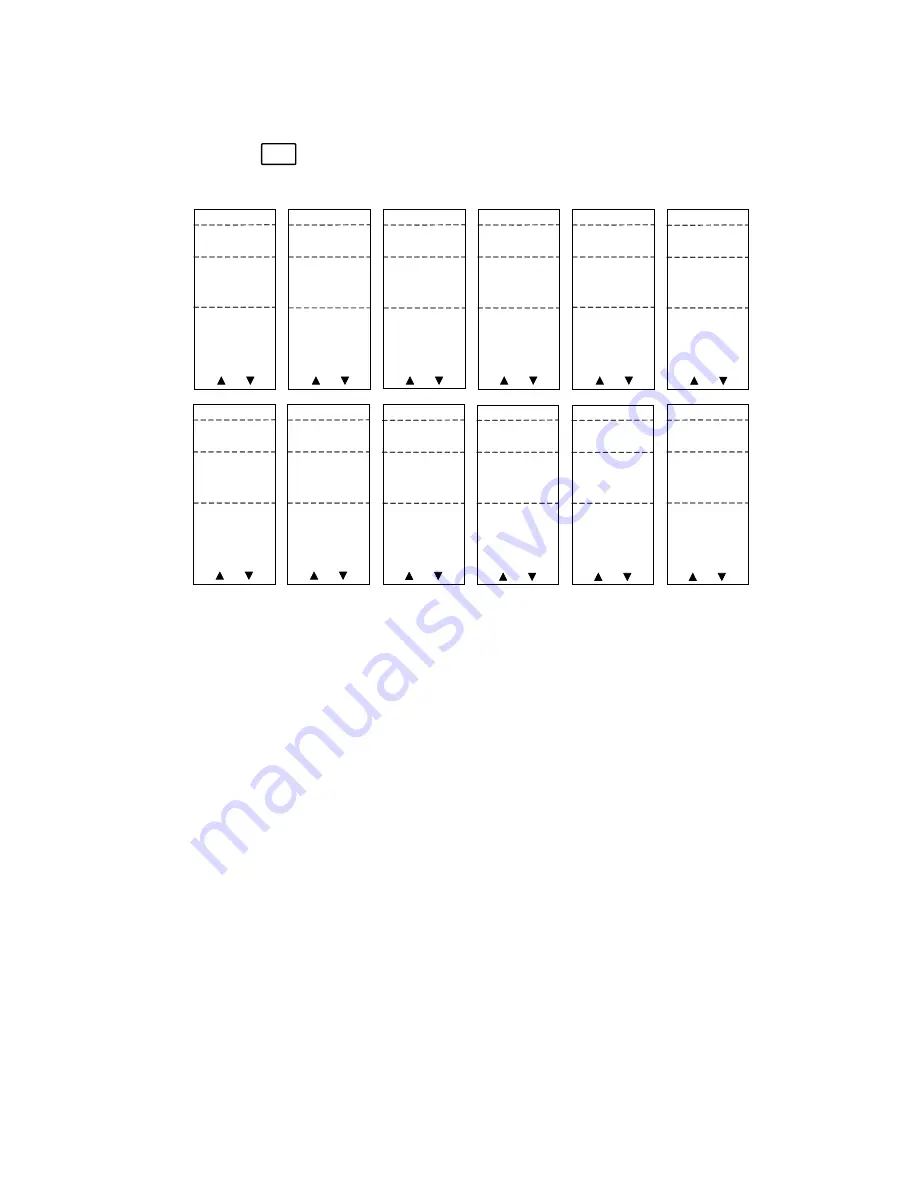
Chapter 3 Operation using ICIM
56
78-4015908-01 Rev F
STATUS Menus
Press the
STAT
key to select the STATUS menu. Typical STATUS menus are shown
below.
S T A T U S
P 2 - H D - R X R -
H G
I n P w r 1
1 . 1 7 3 d B m
S T A T U S
S T A T U S
S T A T U S
I n P w r 2
1 . 1 5 2 d B m
S h e l f
5
S l o t
1 2
P 2 - H D - R X R -
H G
P 2 - H D - R X R -
H G
P 2 - H D - R X R -
H G
M o d T e m p
3 4 . 0 0 d e g C
R e l a y
O f f
A G C 1 A t t n
0 d B
A G C 2 A t t n
0 d B
A G C 1 O p I n
0 d B m
A G C 2 O p I n
0 d B m
S T A T U S
P 2 - H D - R X R -
H G
M o d e
S i n g l e
S T A T U S
S T A T U S
S T A T U S
E n a b l e 1
O n
P 2 - H D - R X R -
H G
P 2 - H D - R X R -
H G
P 2 - H D - R X R -
H G
E n a b l e 2
O n
M u t e 1
O f f
M u t e 2
O f f
A t t n 1
0 d B
A t t n 2
0 d B
N o m P w r 1
0 d B m
S T A T U S
S T A T U S
P 2 - H D - R X R -
H G
P 2 - H D - R X R -
H G
N o m P w r 2
0 d B m
A l a r m
O f f
W a v e l e n 1
1 3 1 0 n m
W a v e l e n 2
1 3 1 0 n m
S T A T U S
TP562
P 2 - H D - R X R -
H G
A G C 1 s e t
L o c k
A G C 2 s e t
L o c k
S T A T U S
P 2 - H D - R X R -
H G
A G C 1
M a n
A G C 2
M a n
S h e l f
5
S l o t
1 2
S h e l f
5
S l o t
1 2
S h e l f
5
S l o t
1 2
S h e l f
5
S l o t
1 2
S h e l f
5
S l o t
1 2
S h e l f
5
S l o t
1 2
S h e l f
5
S l o t
1 2
S h e l f
5
S l o t
1 2
S h e l f
5
S l o t
1 2
S h e l f
5
S l o t
1 2
S h e l f
5
S l o t
1 2
Note:
For details on all operating status parameters, see
Module Parameter
Descriptions
(on page 107).