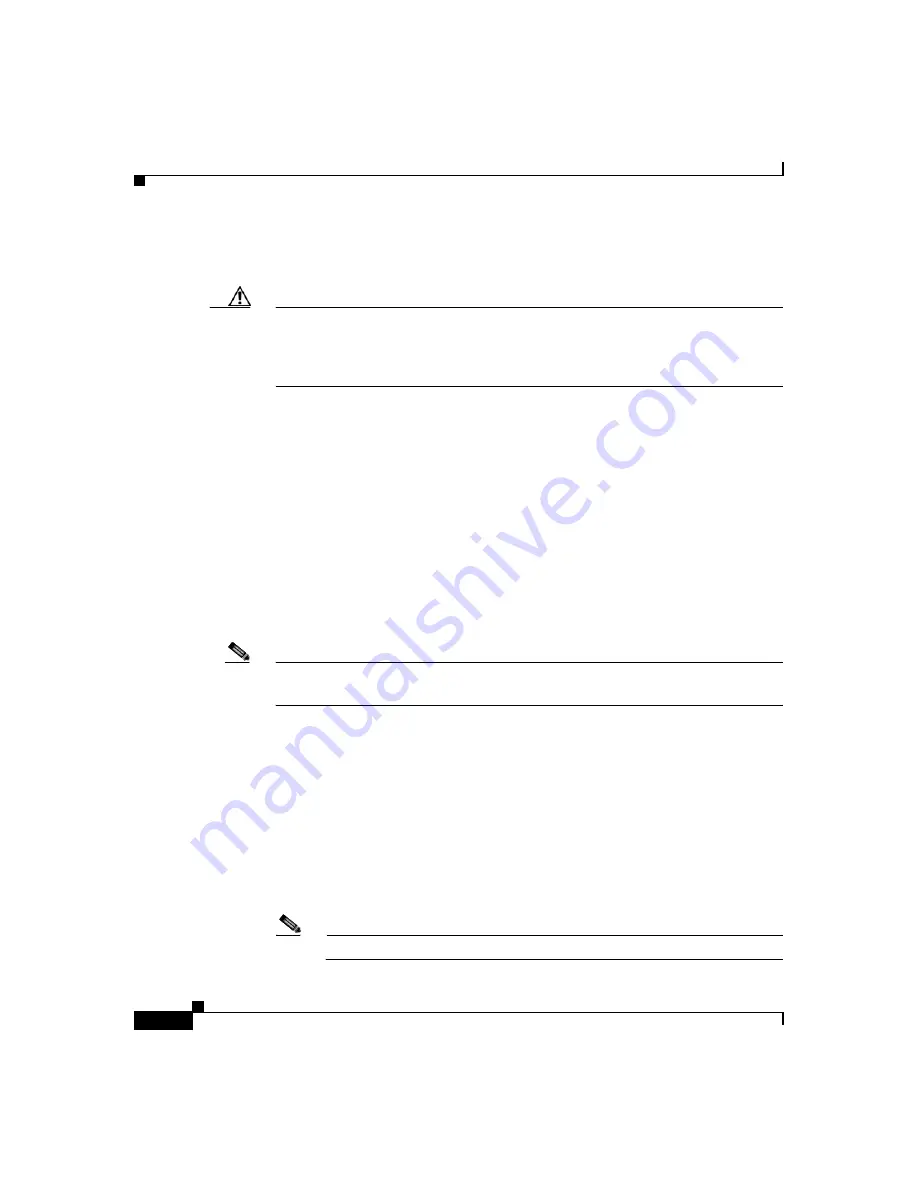
Chapter 3 Connecting the Cisco ONS 15540 ESPx
Connecting the Processor Card to a Network
3-4
Cisco ONS 15540 ESPx Hardware Installation Guide
78-16436-01
As a general rule, whenever there is a significant, unexplained loss of light, clean
the connectors.
Caution
Use extreme care when removing or installing connectors so you do not damage
the connector housing or scratch the end-face surface of the fiber. Always install
filler modules on unused or disconnected components to prevent contamination.
Always clean fiber connectors before installing them.
The connectors used inside the system have been cleaned by the manufacturer and
connected to the adapters in the proper manner. The operation of the system
should be error free if the customer provides clean connectors on the application
side, follows the previous directions, and ensures the following:
•
Do not clean the inside of the connector adapters.
•
Do not use force or quick movements when connecting the fiber optic
connectors in the adapters.
•
Cover the connector adapters to avoid soiling or contaminating the inside of
the adapters while cleaning the chassis.
•
Cover the connectors and adapters to avoid the inside of the adapters or the
surface of the connectors from getting dirty when not using the connectors.
Note
If the surface is not clean or does not have a uniform shine, repeat
the process using a fresh surface of the alcohol pad.
Connecting the Processor Card to a Network
Before connecting the processor card to a network, consider the following types
of cable required for each interface:
•
Straight-through EIA/TIA for the DB-25 console port
•
Aux port cable that ships with the shelf for the auxiliary port
•
Straight-through RJ-45 for the NME (network management Ethernet) port
Note
The ASE (aggregation shelf Ethernet) port is not functional.
















































