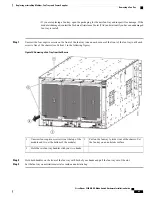Slide the rear end of the power supply all the way
into the slot and press the ejector lever toward the
front of the power supply to lock it in the slot.
4
Slide and hold the middle handle on the ejector lever
toward the end of the lever.
1
Rotate the lever to the front of the power supply and
verify that the power supply is locked into its slot
by trying to pull it out.
5
Rotate the ejector lever away from the module.
2
Make sure that the locking knob has rotated into the
power supply and cannot prevent the power supply
from sliding all the way into the chassis slot.
3
f) Rotate the ejector lever toward the front of the power supply and be sure that the other end of the lever locks into the
chassis.
The lever should click when you rotate it all the way to the front of the power supply. Be sure that the power supply
is fully inserted into the slot (the front of the power supply should be even with the surface of the chassis) and securely
in place.
g) Attach the power cable to the power receptacle on the power supply and rotate the power cable holder onto the plug
on the cable.
h) Make sure that the other end of the power cable is attached to the AC power source in one of the following ways:
•
If you are using the combined power mode or the power supply redundancy mode, you must connect the power
cable to the same power source as used by the other power supplies in the same switch.
•
If you are using the input-power source (grid or
n
+
n
) redundancy mode, you must connect the power cable to
the same power source as used by the other power supplies in the same set of power supply slots in the chassis.
The power cables for slots 1 and 2 must be connected to one power source and the power cables in slots 3 and
4 must be connected to another power source.
i) Verify that the OK LED turns on and eventually becomes green.
Cisco Nexus 9504 NX-OS Mode Switch Hardware Installation Guide
81
Replacing or Installing Modules, Fan Trays, and Power Supplies
Installing a 3-kW AC Power Supply