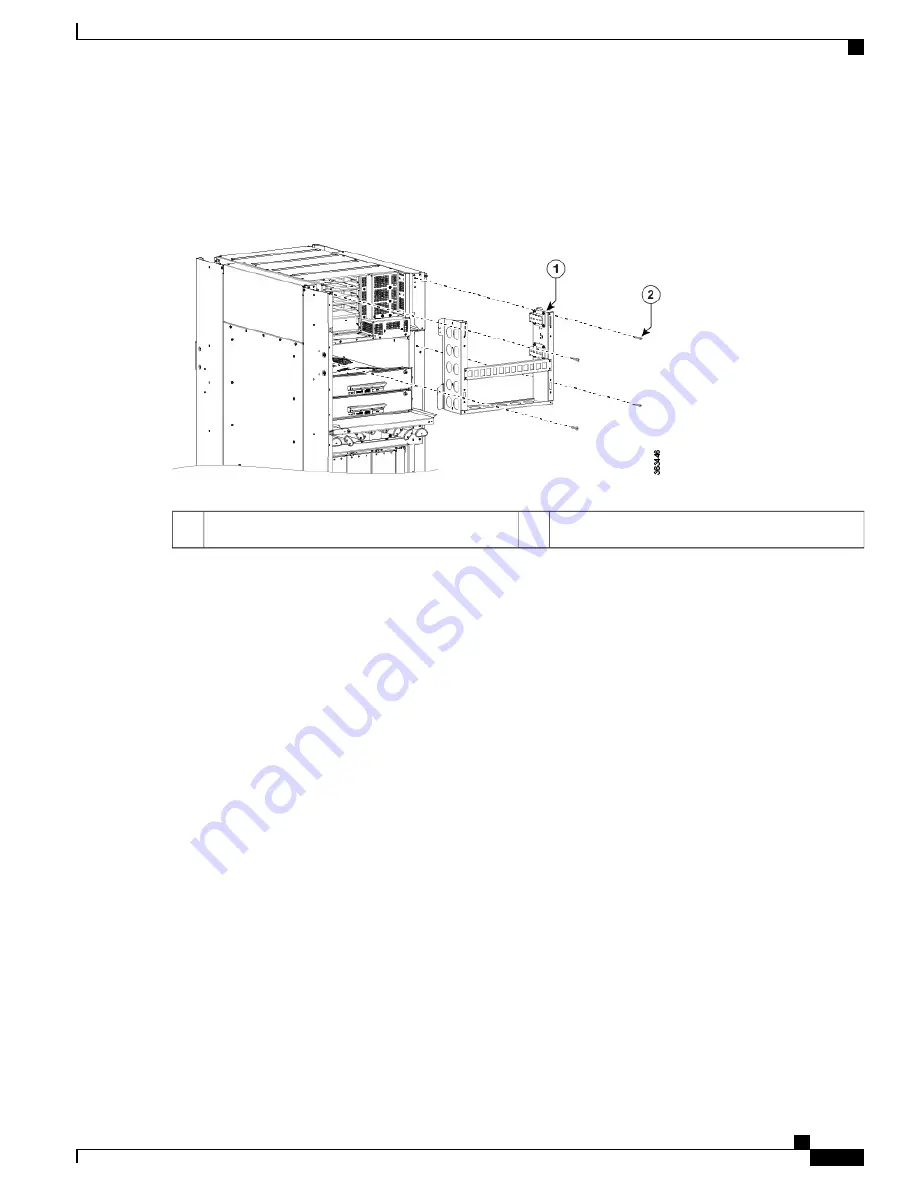
c) Remove the exhaust plenum bracket by loosening and removing the six pan-head screws (three per side) on each
side of the plenum bracket. For DC installations, make sure that you disconnect the DC cables from the bracket first.
Figure 54: Removing the Exhaust Plenum Bracket
—
Rear of the FCC
Six pan-head screws (three per side)
2
Exhaust plenum bracket
1
d) Loosen and remove the two 8-32 screws on each filler panel.
Cisco Network Convergence System 6000 Fabric Card Chassis Hardware Installation Guide
91
Removing and Replacing Chassis Components
Removing the Front Exterior Cosmetics






























