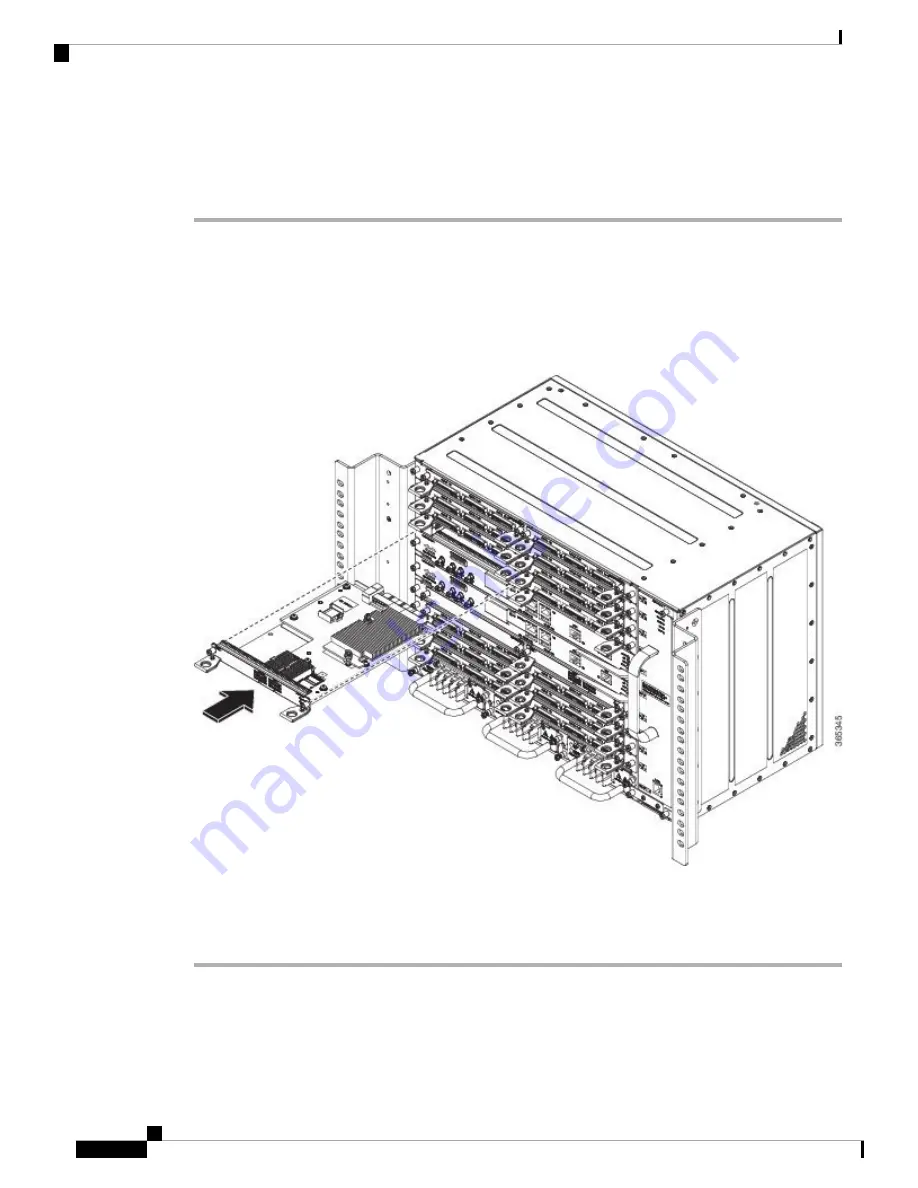
Installing an Interface Module
Procedure
Step 1
Before inserting an interface module, make sure that the chassis is grounded.
Step 2
To insert the interface module, carefully align the edges of the interface module between the upper and lower
edges of the router slot.
Step 3
Carefully slide the interface module into the router slot until the interface module makes contact with the
backplane. The following figure shows how to install the interface module.
Figure 23: Inserting an Interface Module
Step 4
Tighten the locking thumbscrews on both sides of the interface module. The recommended maximum torque
is 5.5 in.-lb (.62 N-m).
Step 5
Connect all the cables to each interface module.
Installing the Cisco NCS 4216
30
Installing the Cisco NCS 4216
Installing an Interface Module






























