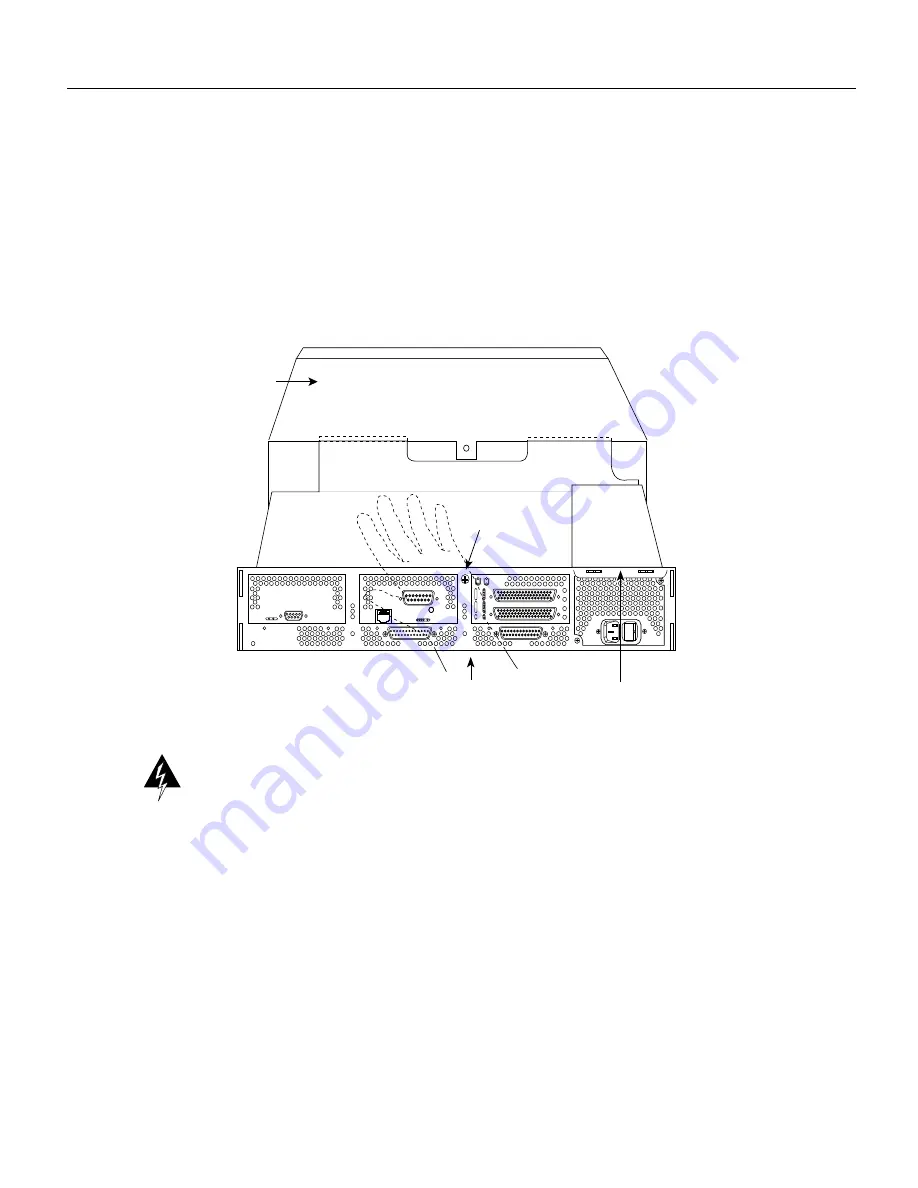
Upgrading the Flash EPROM Memory Card 5
Accessing the Internal Components of the Router
Follow these steps to remove the component tray from a chassis without a safety latch.
Step 1
Turn OFF the system power.
Step 2
Put on your ESD-preventive wrist strap.
Step 3
Remove all network and power cables.
Step 4
Loosen the (nonremovable) screw in the back of the router chassis, labeled Chassis release
screw in Figure 2.
Figure 2
Component Tray Removal for Chassis Without a Safety Latch
Warning
Support the component tray from underneath, either on your work surface or with your
hands, to prevent personal injury. (See the hand in Figure 2.)
Step 5
While facing the chassis rear panel, pull the handle on the right side of the router while
supporting the component tray with one hand. Slide the component tray out of the chassis
shell.
Step 6
Set the component tray on your work surface.
AUX
CONSOLE
INPUT 100-240VAC 50/60HZ 3.0-1.5 AMPS
H2899
Rear of the chassis
Handle
Support the component
tray with your hand
Chassis shell
Chassis release
screw










