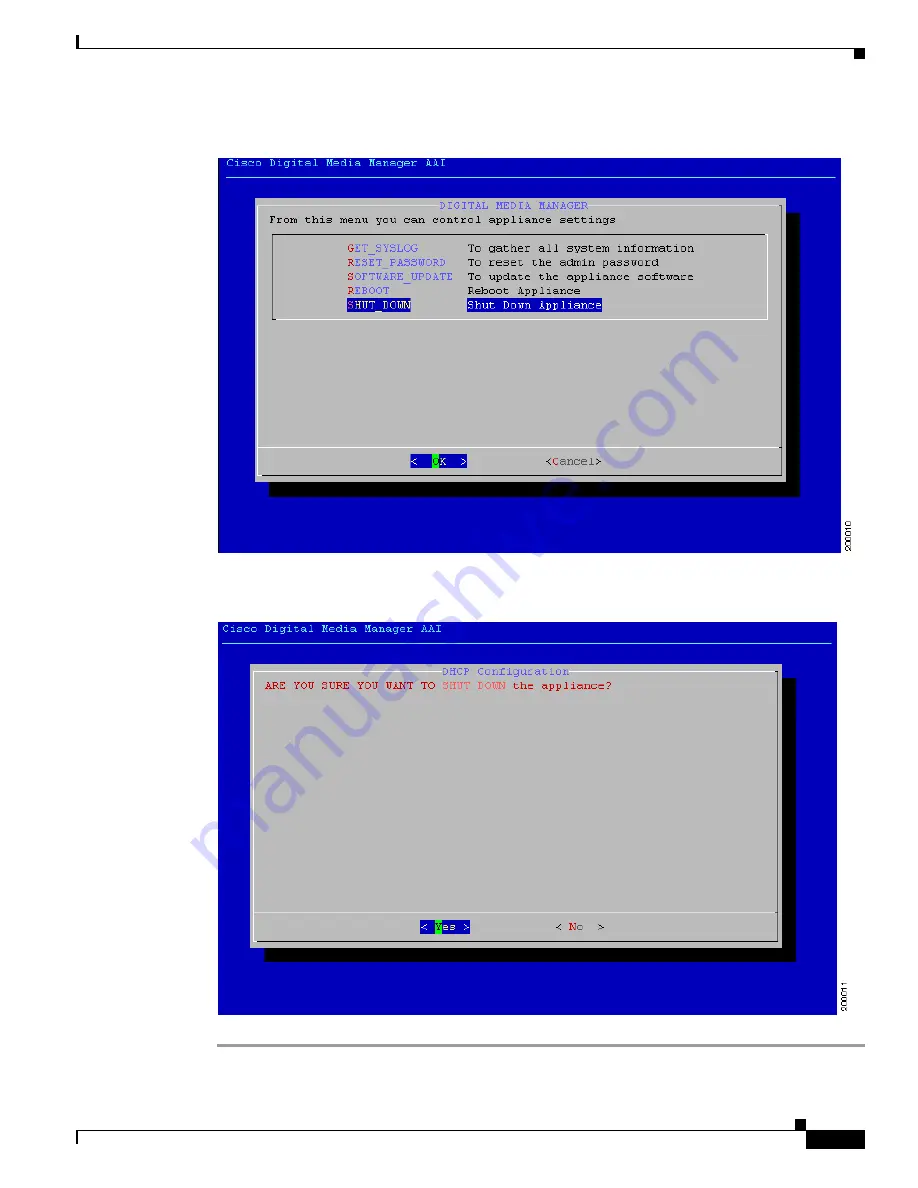
5-19
Cisco Digital Media System 3.5 Appliance Administration Guide
OL-11574-02
Chapter 5 Using the DMM
Step 18
To shut down the appliance, select
SHUTDOWN
and press
Enter
.
Step 19
Select
Yes
to shutdown the server appliance and press
Enter
to continue.