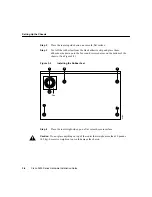Setting Up the Chassis
Cisco 2600 Series Hardware Installation Guide
3-4
Step 2
Place the router upside down on a smooth, flat surface.
Step 3
Peel off the rubber feet from the black adhesive strip and place them
adhesive-side down onto the five round, recessed areas on the bottom of the
chassis. (See Figure 3-2.)
Figure 3-2
Installing the Rubber Feet
Step 4
Place the router right-side up on a flat, smooth, secure surface.
Caution
Do not place anything on top of the router that weighs more than 10 pounds
(4.5 kg). Excessive weight on top could damage the chassis.
Fan
H4795