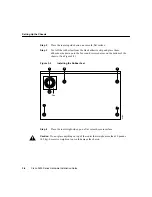Installing the Router 3-3
Setting Up the Chassis
Setting Up the Chassis
You can set the chassis on a desktop, install it in a rack, or mount it on a wall or other flat
surface. Use the procedure in this section that best meets the needs of your network. The
sections are as follows:
•
Setting the Chassis on a Desktop on page 3-3
•
Mounting the Chassis in a Rack on page 3-5
•
Mounting the Chassis on the Wall on page 3-8
Setting the Chassis on a Desktop
Before setting the router on a desktop, shelf, or other flat, secure surface, perform the
following steps to install the rubber feet:
Step 1
Locate the rubber feet on the black adhesive strip that shipped with the chassis.
(See Figure 3-1.)
Figure 3-1
Identifying the Rubber Feet
Rubber feet (5)
Black adhesive strip
H4796