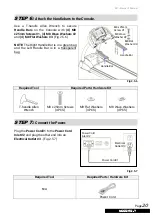Reviews:
No comments
Related manuals for M7

Crosswalk PFTL311340
Brand: ProForm Pages: 22

RBTL18910
Brand: Reebok Pages: 34

3000 Pro Runner
Brand: x-erfit Pages: 26

485 Pi
Brand: Pro-Form Pages: 19

Centuri T100
Brand: Tunturi Pages: 106

HRTL20002
Brand: Healthrider Pages: 19

GGTL04607.1
Brand: Gold's Gym Pages: 32

CWTL05607.0
Brand: Gold's Gym Pages: 36

A90-001V70
Brand: HOMCOM Pages: 14

A90-248
Brand: HOMCOM Pages: 15

97870
Brand: Life Gear Pages: 29

TT1.O
Brand: Titanium Pages: 23

T8000E
Brand: JOHNSON HEALTH TECH. Pages: 21

PRE-WAXED
Brand: JohnsonFit Pages: 13

A2050 NTL10850
Brand: NordicTrack Pages: 34

83124767
Brand: NordicTrack Pages: 32

Sandinrayli TY91G0276
Brand: Jaxpety Pages: 16

WalkSlim Mini Walk 670
Brand: AbodeFit Pages: 16