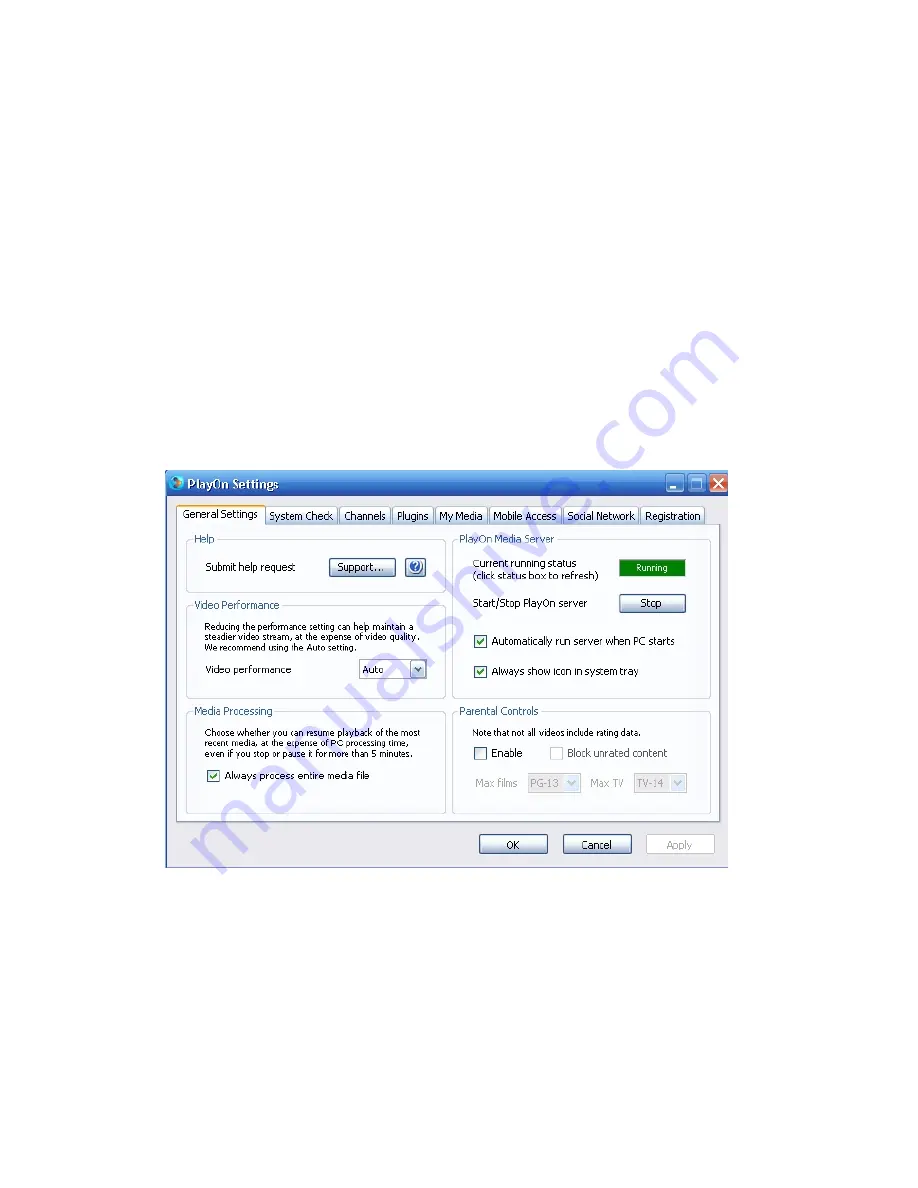
21
AV Streaming via UPnP-server
A built-in UPnP (Universal Plug and Play) client has been integrated into the CiragoTV
Platinum, which enables it to detect UPnP Media Servers on the local network and browse
and stream their media files.
Installing UPnP Media Server on your PC
There are a lot of free and commercial UPnP Media Server software, such as Windows
Media Connect, Windows Media Player 11, XBMC Media Center (Linux/Mac/Windows),
MediaTomb (Linux), PlayOn and TVersity. Depending on which one suits you best, you
can install one of them on your computer.
Watching Netflix, Hulu, YouTube and more on your TV
PlayOn is a media server that runs on your computer (Windows only) and enables you
watch online media like Netflix, Hulu, YouTube, CNN, Amazon VOD, Comedy Central,
ESPN, Food Network and more directly on your TV using the CMC3000!
Download PlayOn and enter in your Netflix, Amazon, Hulu and YouTube login information.
In the “General Settings”, make sure the PlayOn Media Server is running.
On your CMC3000, go to Browser > UPnP. The computer running PlayOn will be
displayed as PlayOn (Computer name). Select the computer and a list of all the available
media services will be displayed.
















































