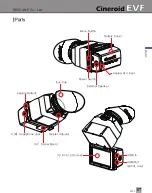SECULINE Co., Ltd
EVF4
En
glis
h
Connecting External Power
1. External power is supplied through the use of the PA01 adapter.
2. Proper voltage for external power is 6-17V.
3. To install the PA01 adapter, first remove the battery from the body.
4. Connect the external power cable to the PA01 adapter, as illustrated in the picture below.
5. Install the PA01 adapter to the body using the same method as installing the battery.
6. You can use the Canon LP-E6 battery with the PA01 adapter installed.
Powering On/Off
1. Install the battery or connect external power.
2. Turn the power switch to the ON position.
3. A red light will indicate that the power and LCD is turned ON.
4. If you have an external input, you will see the image displayed from that signal. If there is
no external input, you will see the default screen.
5. Turn the power switch to the OFF position to turn off.
08
09
Before Using the EVF
ON
OFF