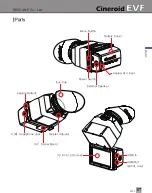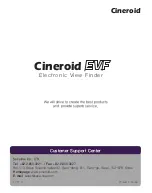EVF4
SECULINE Co., Ltd
Anamorphic
1. The screen size can be changed for anamorphic lens.
2. The screen size is set for each input resolution.
3. The position of center is adjustable at Offset menu.
Shooting Features
Crop guide
1. The crop guide information is displayed on screen.
2. Ratio can be selected from 4:3, 1.85:1, 16:9, 2:1, 2.35:1, Custom.
3. The size of crop guide can be reduced at Reduce menu. Its range is 0.500~1.000.
4. Guide Line display is optional and transparent(Background) range is 0~8.
16
17