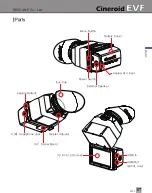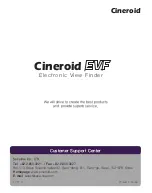SECULINE Co., Ltd
EVF4
En
glis
h
18
19
Firmware Upgrade
1. Firmware is upgradable by special cable.
2. Connect EVF and computer by cable.
3. Select On of Firmware Upgrade. The screen is changed to waiting message.
4. EVF starts firmware upgrade.
Shooting Features
Screen Flip
1. You can flip the video image on the LCD screen 180 degrees vertically or horizontally
by activating the screen flip feature.
2. To flip the image horizontally, from the main menu select SCREEN FLIP then turn MIRROR
on.
3. To flip the image vertically, from the main menu select SCREEN FLIP then turn ROTATE on.
Mirror ON
Rotate ON / Mirror ON
Mirror OFF / Rotate OFF
Rotate ON