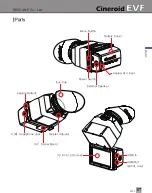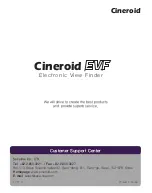SECULINE Co., Ltd
EVF4
En
glis
h
Shooting Features
Monochrome (B/W, Blue, Red, Green)
1. You can view the image on the LCD in B/W by activating the monochrome feature.
The color mode is B/W, Blue, Red, Green.
2. To activate the monochrome feature, press the M button for the main menu, select
MONOCHROME and turn the feature on. You can also assign this feature to one of the
custom buttons, F1 or F2, in order to activate the feature immediately.
Monochrome (B/W) ON
Monochrome (B/W) OFF
1
3
Custom Button Functions
1. The left side of the EVF body contains the buttons PK, F1, F2, SA. The factory default for
these buttons are peaking (PK), Pixel to pixel (F1), False color 1 (F2), and Clip guide (SA).
2. Each button can be customized to a particular feature by selecting CUSTOM SETUP on
the main menu.
3. Press the M button for the main menu then select CUSTOM SETUP.
4. Select one of the buttons (PK, F1, F2, SA) you wish to customize. Select from one of the
features listed to assign that feature to the selected button.
5. Exit out of the menu.
Inital functions
Peaking
Monochrome
Underscan
Saturation
PK
F1
F2
SA
20
21
Peaking
Pixel to pixel
False color 1
Clip Guide