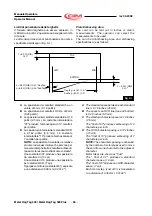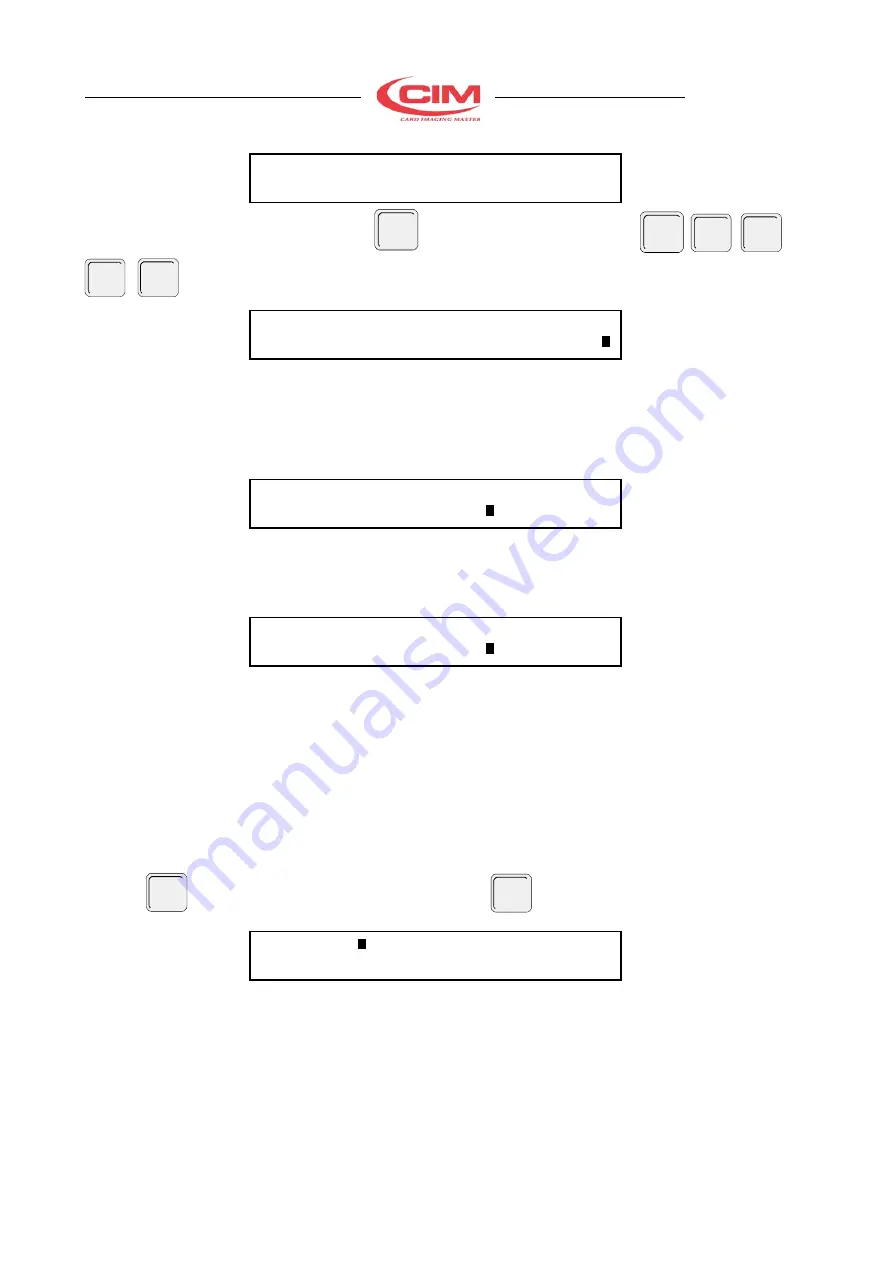
-
60
-
Metal Dog Tag 500 / Metal Dog Tag 500 Plus
Manuale Operatore
rev 04-2008
Operator Manual
FM:12 NAME: ABC
FM: 13 NAME: WXY
FM:14 NAME: OPEN
FM: 15 NAME: OPEN
S=SELECT
E=EDIT
D=DELETE
FORMAT NO:14 FORMAT NAME: OPEN SELECT:S
S=SELECT
E=EDIT
D=DELETE
FORMAT NO:14 FORMAT NAME: OPEN SELECT:E
S=SELECT
E=EDIT
D=DELETE
FORMAT NO:14 FORMAT NAME: TEST SELECT:E
NO. OF DUPS: 00
- INC. CTRS WITH DUP: N
CHANGE COUNTER VALUE: N (Y/N)
Selezionare il formato 14 e premere i tasti
F 4
,
14
,
ENTER
.
Come mostrato in figura, il formato numerato 14 è
chiamato "OPEN". Supponiamo di utilizzare questo
programma per una nuova zona. Per cambiare questo
formato "OPEN" bisogna premere E. Premere E (Per
editare o per creare il nuovo formato)
Passo-4: Nominare un nuovo formato
Il cursore è posizionato su nome. Scrivere un nuovo
nome in questo caso : "TEST".
Passo-5: Opzioni richieste dai Formati
L'operatore può ora definire le varie opzioni richieste
dal formato. Tutte le speciali opzioni sono scritte di
default con N (NO) quindi per selezionare l' opzione
l' operatore deve premere Y (YES). La maggior parte
delle opzioni speciali appartengono a campi
individuali. Perciò appariranno come ciascuno campo
è programmato. Il testo del formato verrà programmato
come il n.14 visto sopra.
Premere
ENTER
.
Numero delle carte da duplicare
NO. OF DUPS: 000
Il valore inserito in questo luogo programmerà il
numero delle carte da duplicare.
000 = 1 originale
002 = 1 originale più 2 copie
999 = 1 originale più 999 copie
Select Format 14 by pressing
F 4
,
14
,
ENTER
.
As shown in Figure, there is a new format in location
14 named "OPEN". The aim is to program a new
format in this location. Thus an ' E ' must be entered
to change this "OPEN" format.
Press E
(For Editing / New Format).
Step-4: Naming the new Format
The cursor is at the name location. Type in a new
name, in this case " TEST ".
Step-5: Requesting Format Options
The programmer can now define the various options
required in the format. All the special options are
defaulted to 'N' (NO), so to select that option the
operator must press 'Y' (YES). Most of the special
options pertain to the individual fields within the format.
Therefore they will appear as each field is programmed.
A example format sheet has been completed to
demonstrate the procedure to be used for programming.
The test format will be programmed as format 14
Press
ENTER
.
Number of duplicate plates desired.
NO. OF DUPS: 000
The value entered in this location will program the
format to duplicate the message by the number in this
location.
000 = 1 original
002 = 1 or 2 copies
999 = 1 or 999 copies