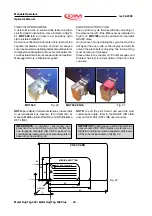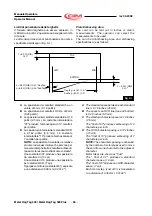-
54
-
Metal Dog Tag 500 / Metal Dog Tag 500 Plus
Manuale Operatore
rev 04-2008
Operator Manual
A.6 EDITARE TARGHETTE PUNZONATE
I dati dell'ultima carta punzonata possono essere
richiamati premendo
F 1
. I dati dell'ultima targhetta
vengono mantenuti. I dati dell'ultima targhetta
punzonata e qualsiasi formato possono essere
richiamati premuto il tasto
F 4
, Formato #,
F 1
.
I dati possono essere cambiati incluso i dati protetti.
Una volta immessi i nuovi dati la targhetta verrà
punzonata premendo
F 10
. Una seconda
attivazione del tasto
F 1
riporterà il sistema al
modo di partenza off-line.
Se durante la punzonatura la macchina genera un
errore il display lo visualizzerà e sarà necessario
l'intervento dell'operatore. Per la gestione e la
risoluzione degli errori durante la fase di produzione
targhette vedere il ref . 6 di questo manuale.
A.6 EDIT EMBOSSED PLATES
The data of the last card embossed can be recalled
by pressing
F 1
. New data can overwrite the
previous data. This includes all fields even if the fields
have protected data.
The data of the last card of all the formats is saved.
The data of the last card embossed of any format can
be recalled by pressing
F 4
, Format #,
F 1
.
Data can be changed, this includes any protected
data. This edited card can then be embossed by
pressing
F 10
. The second time
F 1
is pressed
or the embossing of the edited message, will return
the system back to the original off-line data entry
mode.
If an error condition occurs the embosser' s LCD will
display the problem and the action to be taken by the
operator. The section on display messages and
keypad operations in Section 6 of this manual will
give further information on messages and operator
intervention.