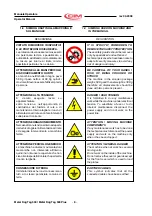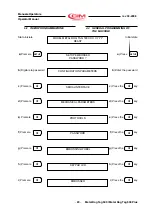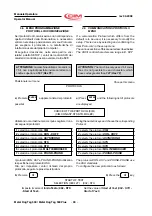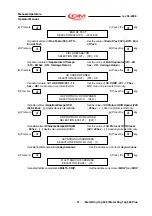-
19
-
Metal Dog Tag 500 / Metal Dog Tag 500 Plus
Manuale Operatore
rev 04-2008
Operator Manual
SETUP
ENTER
1
SETUP
ENTER
0
METAL DOG TAG 500 V.Y.YY
CNT = 0000000001 TOTAL = 0000000001
MDT 500
METAL DOG TAG 500 PLUS V.Y.YY
CNT = 0000000001 TOTAL = 0000000001
MDT 500 PLUS
ATTENZIONE
: In caso di errore sulla targhetta (X
Motor Error, Y Motor Error, etc.) si può operare nei
seguenti modi:
Premendo
START
si annulla la condizione
d’errore senza rieseguire la targhetta.
Premendo
FEED
si attiva la procedura di
ripetizione della targhetta.
3.8 VISUALIZZAZIONE DELLE
TARGHETTE PRODOTTE
I dati statistici relativi alla produzione sono disponibili
su un contatore parziale ed un contatore totale non
azzerabile. I valori indicano il totale dei cicli operativi
con o senza errore.
Digitando in sequenza:
Si visualizza la seguente maschera:
CNT
: è il contatore parziale per l’utilizzo operativo.
TOTAL
: è il contatore totale non azzerabile.
Digitando in sequenza:
Si azzera il contatore parziale.
ATTENTION
: If there are errors on the plate (X
Motor Error, Y Motor Error, etc.) there are two
possible solutions:
Pressing
START
clears the error condition
without reproducing the plate.
Pressing
FEED
activates the plate duplication
procedure.
3.8
DISPLAYING THE COUNTERS OF
THE PRODUCED PLATES
The statistical data of the production is available in the
partial and total counters. The latter cannot be
modified. The values indicate the total number of
operating cycles with and without error.
Running the command sequence.
The fallowing mask is displayed.
CNT
: is the partial counter for the operator.
TOTAL
: is the total counter.
Running the command sequence.
The partial counter is Reset.