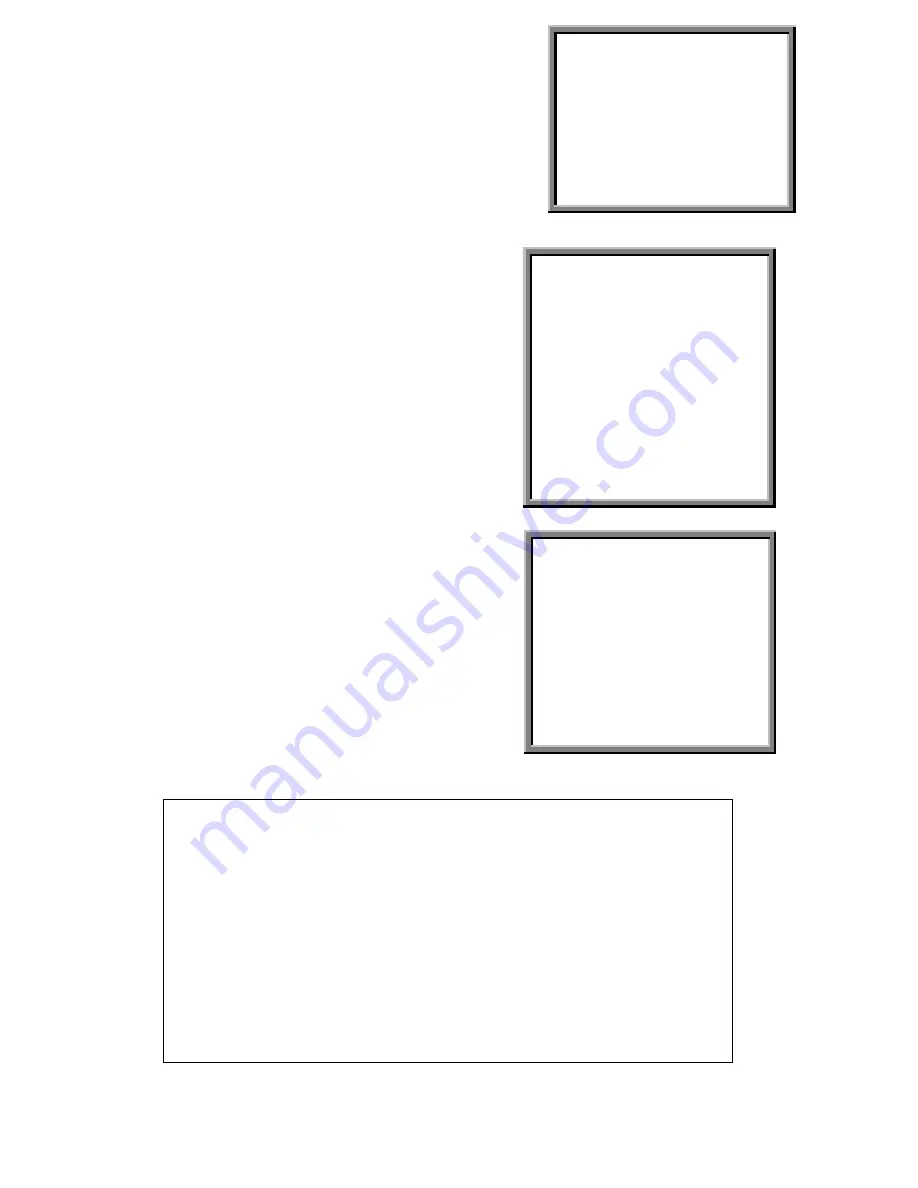
23
Press
”MENU”
to enter main menu. You will need to
enter password to access main menu. Press “
Left
” or
“
Right
” to move digit, and to press ”
Up
” or “
Down
”
to select number. To press ”
ENTER
”
button to confirm
password.
Ex.: Password: 0000 (Default: 0000)
PASSWORD: 0000
After keying the correct password, confirm by
pressing
”ENTER”
button, screen will show the
following options.
TIMER -------- Scheduling Record
CAMERA ------- Camera Channel Setup
RECORD------- Record Mode Setup
ALARM -------- Alarm Mode Setup
DWELL --------Auto channel switching setup
REMOTE------- Remote control protocol Setup
SYSTEM ------- System Setup
EVENT -------- Event List
(MENU)
►
TIMER
CAMERA
RECORD
ALARM
DWELL
REMOTE
SYSTEM
EVENT
Press ”
Up
” “
Down
” to choose
CAMERA
setup
TIMER
►
CAMERA
RECORD
ALARM
DWELL
REMOTE
SYSTEM
EVENT
(MENU)
TIMER
►
CAMERA
RECORD
ALARM
DWELL
REMOTE
SYSTEM
EVENT
CAMERA
setup
_ _ _ CH1_ _ _ _
_ _ _ CH2_ _ _ _
BRIGHTNESS
: 5
BRIGHTNESS
: 5
CONTRAST
: 5
CONTRAST
: 5
COLOR
: 5
COLOR
: 5
_ _ _ CH3_ _ _ _
_ _ _ CH4 _ _ _
BRIGHTNESS
: 5
BRIGHTNESS
: 5
CONTRAST
: 5
CONTRAST
: 5
COLOR
: 5
COLOR
: 5
3.7.1
TITLE / Brightness/ Contrast / Color
:
It allows you to assign a title to each camera input. Initially each title is the camera’s number.






























