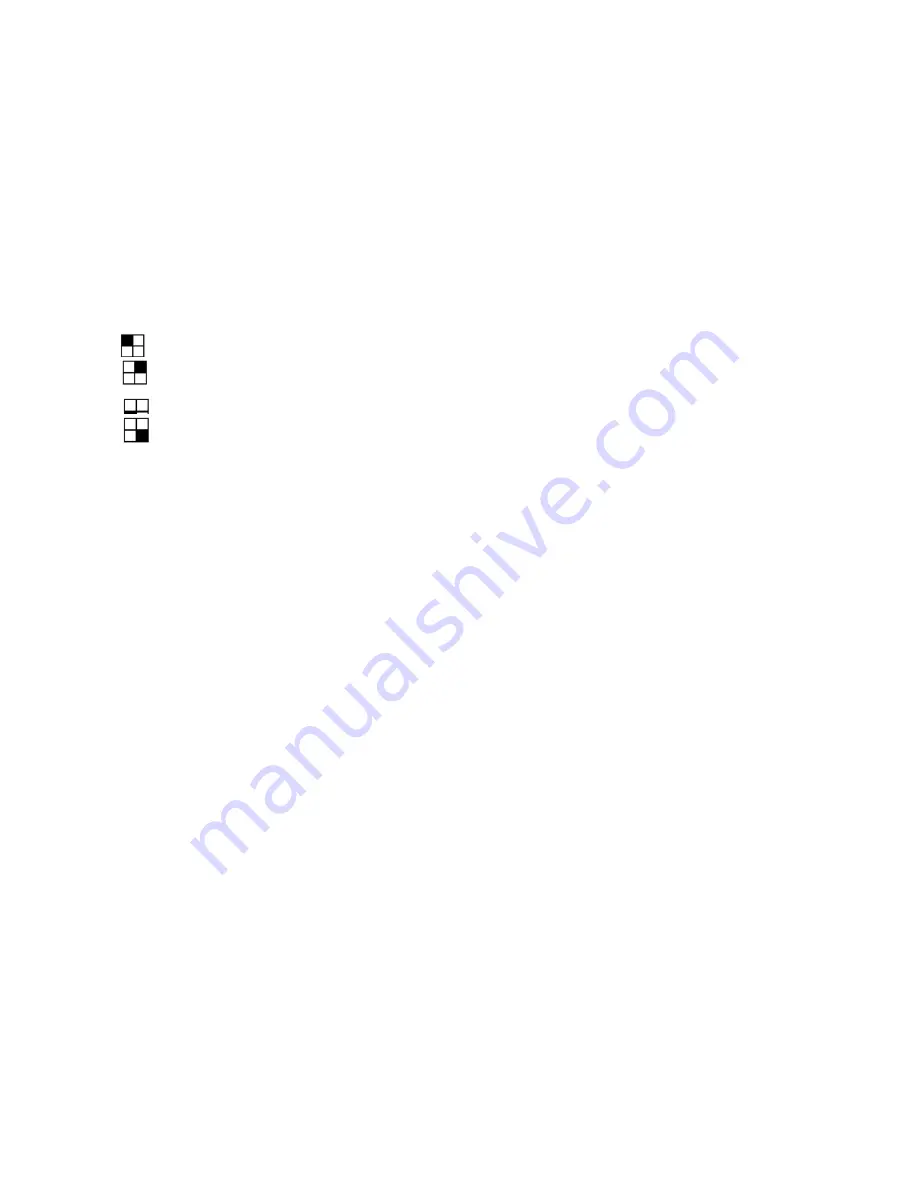
11
FF
: Under DQR play mode, it can play video forward at high speed, and press
FF
again to
adjust speed at
1, 2, 4, 8, 16, 32 times.
Right
: Under setup mode , it can work as
RIGHT
button.
11. PAUSE / Up
:
PAUSE
: Under DQR play mode, it will make video pause.
UP
: Under setup mode , it can work as
UP
button.
12. PLAY
:
Press
PLAY
to
play recorded video.
13. LED Light
: Under the following conditions, the LED Light is ON.
(1) HDD Full
:
HDD is full
(2) ALARM
:
When Alarm Enable : Yes (when alarm is triggered, the led is flashing)
(3) TIMER
:
When Timer Enable : Yes
(4) PLAY
:
Play operation
(5) REC
:
Recording operation
(6) AUTO: 4 channel will display in full screen by turns
14.
: Displays the CH1 camera in the full screen format.
: Displays the CH2 camera in the full screen format.
: Displays the CH3 camera in the full screen format.
: Displays the CH4 camera in the full screen format.
QUAD
:
Display 4 cameras in quad screen format.
AUTO
: 4 channel will display in full screen format by turns.
3.3 Back panel connection


























