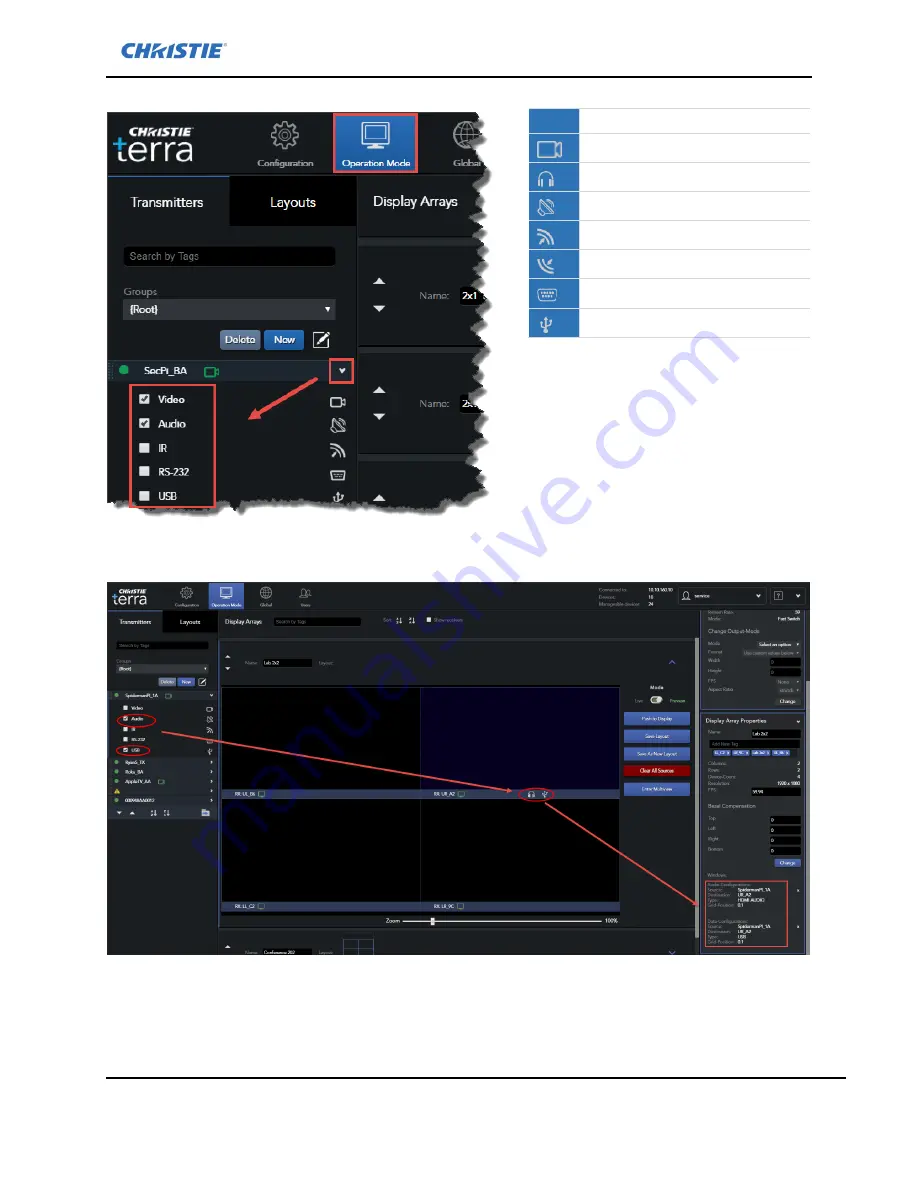
Terra Manager
Terra User Manual
67
020-102838-10 Rev. 1 (05-2020)
Copyright
©
2020 Christie Digital Systems USA Inc. All rights reserved.
Icon Description
Video
Digital audio (HDMI)
Analog audio
IR out
IR in
RS232
USB
When a stream is selected, the associated icon is displayed on the Transmitter on the Display Array
and the Display Array’s properties panel is updated with the additional streams.
Operation Mode: Clearing Additional Data Streams
To clear the additional streams and sources, click
Clear All Sources
on the Operation Mode page.
To clear a specific stream only click the
X
associated with the stream in the Display Array Properties
panel; or hover over the icon representing the stream to clear and click the red X.






























