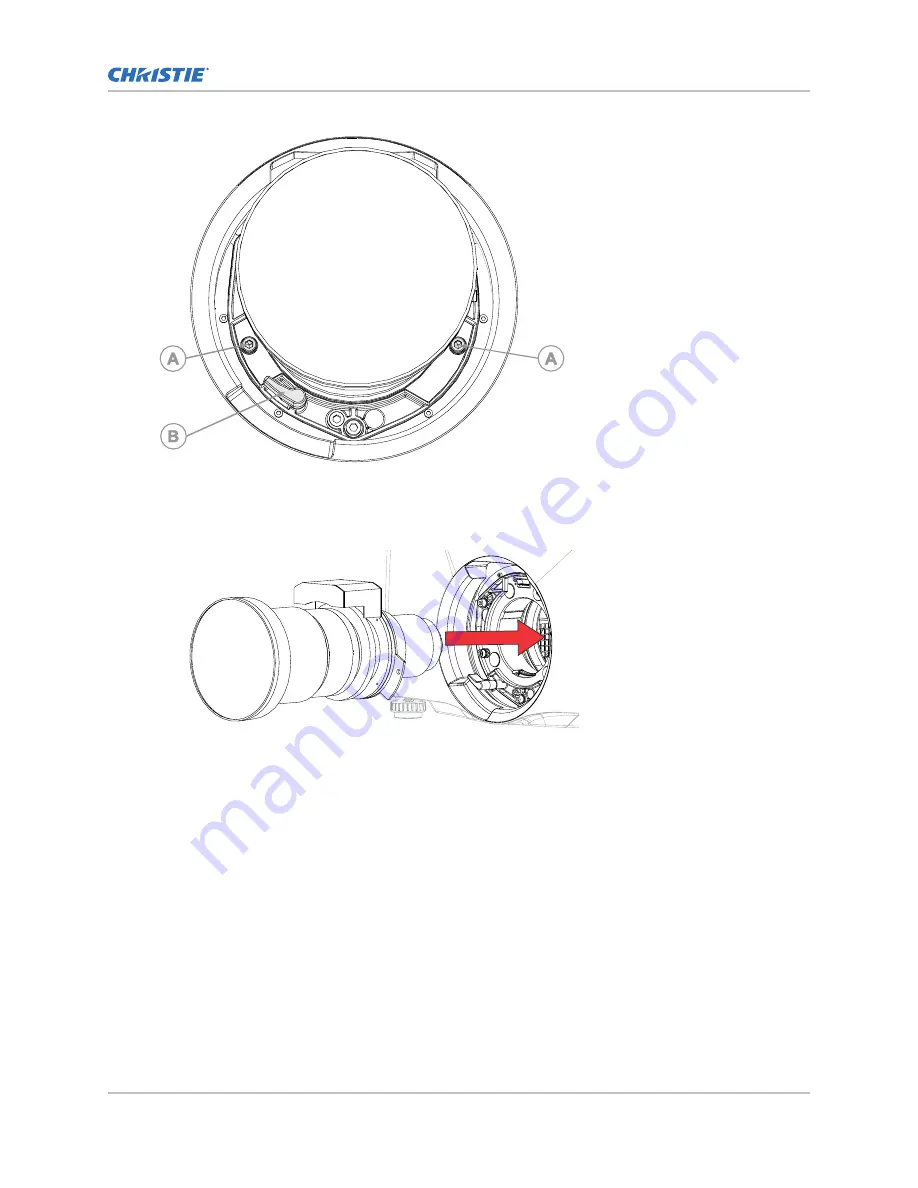
5. Align the lens interface plate with the lens mount and align the lens electrical connector with
the mating connector on the lens mount.
6. Fully insert the assembly straight into the lens mount opening without turning and press with
your hand as shown.
7. To lock the lens assembly in place, while supporting the lens and holding it flat against the lens
mount, push the lens clamp (B in the image in step 4) to lock in position.
8. Remove the front lens cap.
9. To secure the lens to the projector, use a 5 mm hex driver to fasten the security screws (A in
the image in step 4) provided with the lens mount.
Failing to use the security screws leaves the lens loose inside the projector.
Calibrating the lens motor
Ensure the lens motor is calibrated before using the projector.
If the lens motors are not calibrated properly, implications may include:
•
Incorrect reporting of the lens motor position.
•
Inability to use the full range of the lens motors.
•
Lens motors traveling outside of the pre-defined keep-out area.
Installation and setup
Christie M RGB Series Installation and Setup Guide
27
020-103483-04 Rev. 1 (04-2022)
Copyright
©
2022 Christie Digital Systems USA, Inc. All rights reserved.
















































