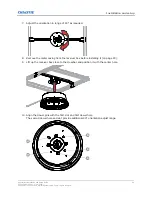2. Remove the two adjacent ceiling panels where the pendant bracket will be installed, leaving
the T-bar between them accessible..
3. Remove the metal casing from the receiver box before installing it (on page 23).
4. Install two M4 screws (D in the image in step 6) on the top of the receiver box before hanging
the receiver box on the mounting bracket.
Do not fully tighten up the two screws.
Changing the position of the two screws and insert nuts to another location can provide an
additional 90° orientation adjustment range along Z axis.
5. Place the receiver box onto the bottom bracket.
6. Tighten up the two screws installed in step 4 and install two more M4 screws (D in image
below).
ID
Description
Quantity
A
M3 screws
3
B
Insert M5 nut
2
C
Default align mark
1
D
M4 screws
4
Installation and setup
CounterAct Installation and Setup Guide
37
020-103456-01 Rev. 1 (09-2021)
Copyright
©
2021 Christie Digital Systems USA, Inc. All rights reserved.
Summary of Contents for 174-005106-XX
Page 1: ...Installation and Setup Guide 020 103456 01 CounterAct ...
Page 49: ......