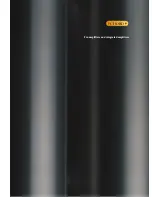inputs on the
CPA 2200
You can connect up to six items of source input equipment, such as CD player,
Video, Tuner etc. to the inputs on your amplifier. The inputs have left and right
sockets and use RCA phono connectors.
connecting to a CD or record player unit
Use RCA connectors to the LEFT and RIGHT pairs marked Disc 1 or Disc 2.
Note: All record players need to be connected to a separate phono head amplifier
like the Chord Phono Stage before connecting to this product.
D 1
D 2
OUT
O
D 1
D 2
D 1
D 2
V
R
D 1
D 2
D
V
R
OUT
O
T2
T1
IN
T2
T1
D
D 1
D 2
D 1
D 2
V
OUT
T
connecting to a Video, DVD, or other products
Use RCA connectors to the left and right pairs marked V.
connecting to a Tuner/Radio or Satellite receiver
Use RCA connectors to the left and right pairs marked R.
connecting to a Tape recorder
Use RCA connectors to the left and right pairs marked IN T1 or T2.
if you want to tape record
Refer to page 12 for more information.
10