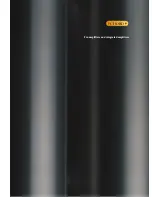when setting up
To ensure that your Chord integrated amplifier works efficiently and safely, please pay particular attention to the
following issues.
ventilation
Your Chord integrated amplifier should have at least 5cm of clear space all around it to ensure a free flow of air at
all times. When driven continuously at well above average levels, the temperature at the back of the unit may exceed
50ºC. This is normal and no cause for concern, although it does highlight the need for adequate ventilation around
the unit. We recommend that you do not place your integrated amplifier directly on a carpet.
mains lead and plug
All Chord equipment comes supplied with the correct mains lead and plug. This should be used at all times.
if you need to fit a plug for UK/Europe
Connect the blue wire to the neutral terminal
Connect the brown wire to the live terminal
Connect the yellow/green wire to the earth terminal
if you need to fit a plug for US/Canada
Connect the white wire to the neutral terminal
Connect the black wire to the live terminal
Connect the green to the earth terminal
earthing issues in Europe
In some European countries a hum may occur if your integrated/pre-amplifier is connected to mains sockets that do
not have an earth. If this is the case please ensure that:
1. Your integrated/pre-amplifier is connected via a multi-way mains block which contains an earth point at each
socket outlet. This is to ensure that the chassis metalwork of each item is connected together.
2. Use the connecting points on your Chord unit and connect to an available earth point.
3. We recommend that an earthing method for your building is implemented.
safety warnings
It is important that your integrated/pre-amplifier is earthed at all times via its own mains lead. Failure to do this may
be hazardous. The power supply components within the amplifier are designed to be operated at lethal voltages and
energy levels. Circuit designs that embody these components conform with applicable safety requirements. Precautions
must be taken to prevent accidental contact with power-line potentials. Do not connect grounded test equipment.
These units comply with EN 50081-1 and IEC 801/2
4