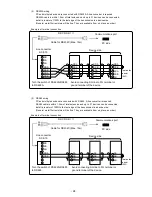- 37 -
7. Factory Default Settings
7-1. List of Factory Default Settings
Item
Default value
(1) Time
Current time (year/month/date: Japan time)
(2) Range
(1) Input type
(2) RJ
(3) Chart printing
V : -50.00 to 50.00
None
-50.00 to 50.00
(3) Scale
-50.00 to 50.00
(4) Unit
V
(5) Tag
Not set
(6) Display/printing On and OFF
(1) Display
(2) Trace printing (dot printing)
(3) Digital printing
(4) SD card recording
All channels ON
All channels ON
All channels ON
All channels ON
(7) Chart speed
20mm/H
(8) Digital recording/printing
Data interval
None
(9) Trace printing
Color and printing ON/OFF
Channel number
Color
Printing ON/OFF
1
Red
All ON
2
Black
3
Blue
4
Green
5
Brown
6
Purple
* Printing colors can also be specified arbitrarily.
(10) Alarm settings
Not set
(11) Subtract printing settings
Not set
(12) Message settings
Not set
(13) Password
3571