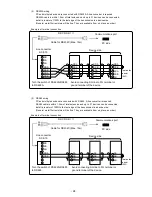- 26 -
5. Part Names
5-1. Front Section of Internal Unit
Enlarged view of power switch
Power switch
Open the display board in the direction same as the unit door.
The power switch is located at the upper left of the unit.
Display
Engineering port
USB communication connector
SD card
slot
Operation/set keys
The front of the door is made of glass. Avoid giving any shock to the glass or giving any strong force to the frame
for preventing any injury due to breakage.
How to handle the door
Note 1
Avoid closing the door in the state of operation/set keys opened. If the door is closed in the state of the
operation/set keys opened, the mechanism of the operation/set keys allows the operation/set keys to be lifted to
the direction for closing to prevent damage; however, behavior for protection is not guaranteed. If the door is
closed forcedly or fast, it may be damaged.
Operation/set key
Note 2