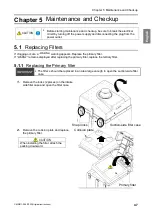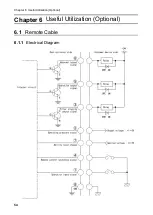Chapter 5 Maintenance and Checkup
CMN011-006
原本
(Original instructions)
49
E
nglis
h
5.2
Replacing Fuse
Replace the fuse if any of them is blown by an overcurrent due to trouble with internal equipment.
The fuse is contained in the black box beside the power switch.
The replacing fuse should be designated by
CHIKO AIRTEC
.
Designated fuse : 218 Series from Littell fuse [250V 5A]
1.
Take out the black box beside the power
switch.
If it cannot be taken out smoothly, please
use a flathead screwdriver or other thin-
tipped tool to take it out carefully.
2.
Remove the fuses out of the fuse box and
replace with new ones.
5.3
Replacing the Button Battery
CAUTION
•
The button battery case used in the device is for
CR2477
size.
Do not use button batteries other than
CR2477
.
•
Turn on the electricity of the device while replacing the battery, or it will
cause a huge consumption of the battery.
1.
Turn on the electricity of the device.
2.
Open the suction-side filter case on the
intake side and remove the primary/
secondary and the tertiary filters.
3.
Remove the battery cover by extracting its
two screws.
4.
Push the claw rightward and remove the
button battery.
5.
Replace with a new button battery.
6.
Install the battery cover back in place.
7.
Cut off the electricity of the device.
Fusebox
Pull
Out
Screws
Battery cover
Claw
w
Button battery