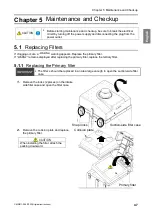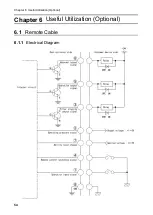Chapter 4 Configuring Settings(MODE SELECT Mode)
CMN011-006
原本
(Original instructions)
45
E
nglis
h
7.
Press the
ENTER
button to determine the setting.
8.
To exit this mode, press the
MODE SELECT
button to return to normal mode.
4.3
Air Volume-Down Alert Timing Setting Mode
This mode allows for changing the timing for displaying an
air volume-down warning
(
WARN4
) as desired.
1.
Move to the
MODE SELECT
mode.
2.
Press the
Up/Down
arrow buttons to move to the air volume-down alert timing setting mode
(“
Volume Down ST
”).
3.
Press the
ENTER
button.
The current setting appears.
The default is 50%, displayed as “3: Down to 50%”.
4.
Press the
Up/Down
arrow buttons to select a timing between 30 to 70%.
A lower setting causes the air volume-down alert to occur later, and vice versa.
5.
Press the
ENTER
button to determine the setting.
6.
To exit this mode, press the
MODE SELECT
button to return to normal mode.
4.4
Other Setting Mode
The parameters listed below can be set.
•
Date/time setting
Clock Calibration Mode” (page 45)
•
Accumulated run time resetting
Accumulated Run Time Reset Mode” (page 46)
•
Setpoint resetting
Setpoint Reset Mode” (page 46)
4.4.1
Clock Calibration Mode
This mode sets date and time.
1.
Move to the
MODE SELECT
mode.
2.
Press the
Up/Down
arrow buttons to move to the other setting mode (“
Other Setting
”).
3.
Press the
ENTER
button.
The screen displays “
Time Adjust
”.
4.
Press the
ENTER
button.
100% of filter performance is available.
The initially registered value is taken as
100%.
Note: The initial pressure applies when the
suction hose and hood are set in
place.
Differential
pressure lower
Differential
pressure higher
(Default)
Less than 30% of
filter performance
is available.
Filter performance
Setpoint
Lighting occurs earlier.
Lighting occurs later.
Lighting timing can be set to five levels.
To advance the lamp-lighting timing To delay the lamp-lighting timing