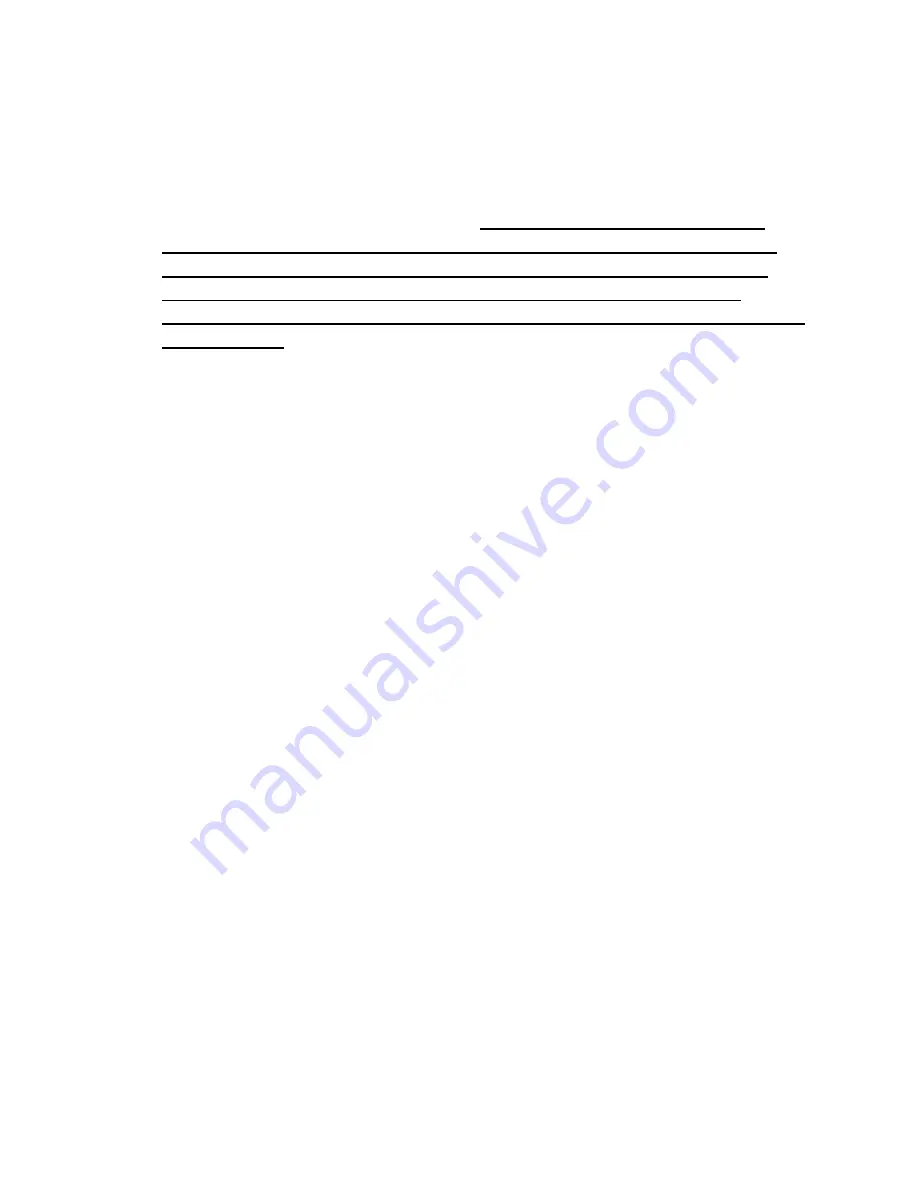
Follow the procedure below to load a substrate on the 3 inch core and adjust the amount of
friction on the brake system.
1.
Slide a roll of material onto the 3 inch core.
*CAUTION: the 3 inch core has knife
blades on it which are used to cut into the core of the roll of material and prevent it
from spinning. These knife blades are very sharp and can easily cut skin. Caution
should be taken when loading or unloading rolls of material to prevent injury.
ChemInstruments recommends wearing cutting gloves to protect hands during loading
and unloading.*
2.
Place the core and friction brake assembly onto the Brake Unwind Stand.
3.
Loosen the set screws sing an Allen wrench.
4.
Turn the nut clockwise (add tension) or counter-clockwise (relieve tension).
5.
Tighten the set screws using an Allen wrench.
6.
Thread the substrate through the coating head or laminator.
7.
Align the substrate through the coating head or laminator using the alignment wheel.
Turning the alignment wheel will move the Brake Unwind Stand clockwise or counter-
clockwise in order to align the substrate to travel straight through the coating head and
laminator nip.
12
































