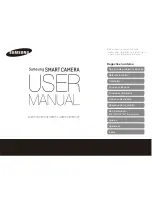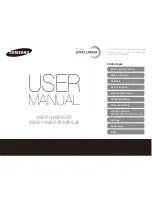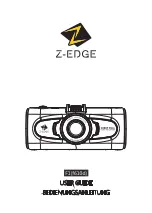26
When the item
has been selected in the
Main/Parameters/Bluetooth menu, validation by
F2
makes
it possible to choose the "New..." value (Up/Down arrows) and
another validation by
F2
applies it.
The pairing starts; after a few seconds, the connection is
made.
The menu item
changes: the name of the headset is
displayed and its value becomes "Connected".
6.2.2.2. When the headset is already known
If the headset is known, there is no need for pairing
simply power up.
Connection is requested by selecting the value "Connect" for the item
(validation by
F2
, Up/Down arrows, and another
validation to apply). The headset should connect after a few seconds (the value of the item becomes "Connected").
If connection fails, switch the headset off and back on and repeat the operation.
If the name of the headset does not appear in the title of the item
, pairing has failed and you must try again.
6.2.3. Disconnecting a headset
There are several possibilities:
If …
Then …
measurement peripherals are connected to your camera
and you want to leave them connected
the simplest solution is to switch off the headset or disconnect it
from the Main/Parameters/Bluetooth menu by forcing the value of
the item
to "Disconnect" (validation by
F2
, Up/Down
arrows, and another validation to apply).
no other peripheral is connected to your camera
we recommend deactivating the Bluetooth function as explained in
§ 6.1.
How to activate/deactivate the Bluetooth function
and
thereby deactivate your headset.
This eliminates the power drain associated with this function.
6.2.4. Changing headsets
To change headsets, you must first switch off the headset currently connected, then proceed as indicated in § 6.2.2.
Connecting a
headset
with the new headset, which is assumed to be unknown to the camera.
6.3. Using Bluetooth measurement peripherals
6.3.1. How many peripherals can be connected?
The camera allows the simultaneous connection of 3 measurement peripherals and one headset (classic Bluetooth or low-energy).
6.3.2. How many measurements can be recovered from a peripheral?
Three measurements for the clamps and one measurement for the ASYC IV multimeter can be read on each of the measurement
peripherals, for a maximum of 9 measurements if 3 clamps are connected.
Summary of Contents for C.A 1954 DiaCAm2
Page 1: ...GB User s manual C A 1954 THERMAL CAMERA...
Page 37: ...APPENDIX I Menu tree 1 3...
Page 38: ...APPENDIX I Menu tree 2 3...
Page 39: ...APPENDIX I Menu tree 3 3...
Page 42: ...X04696A02 Ed 1 11 2017...