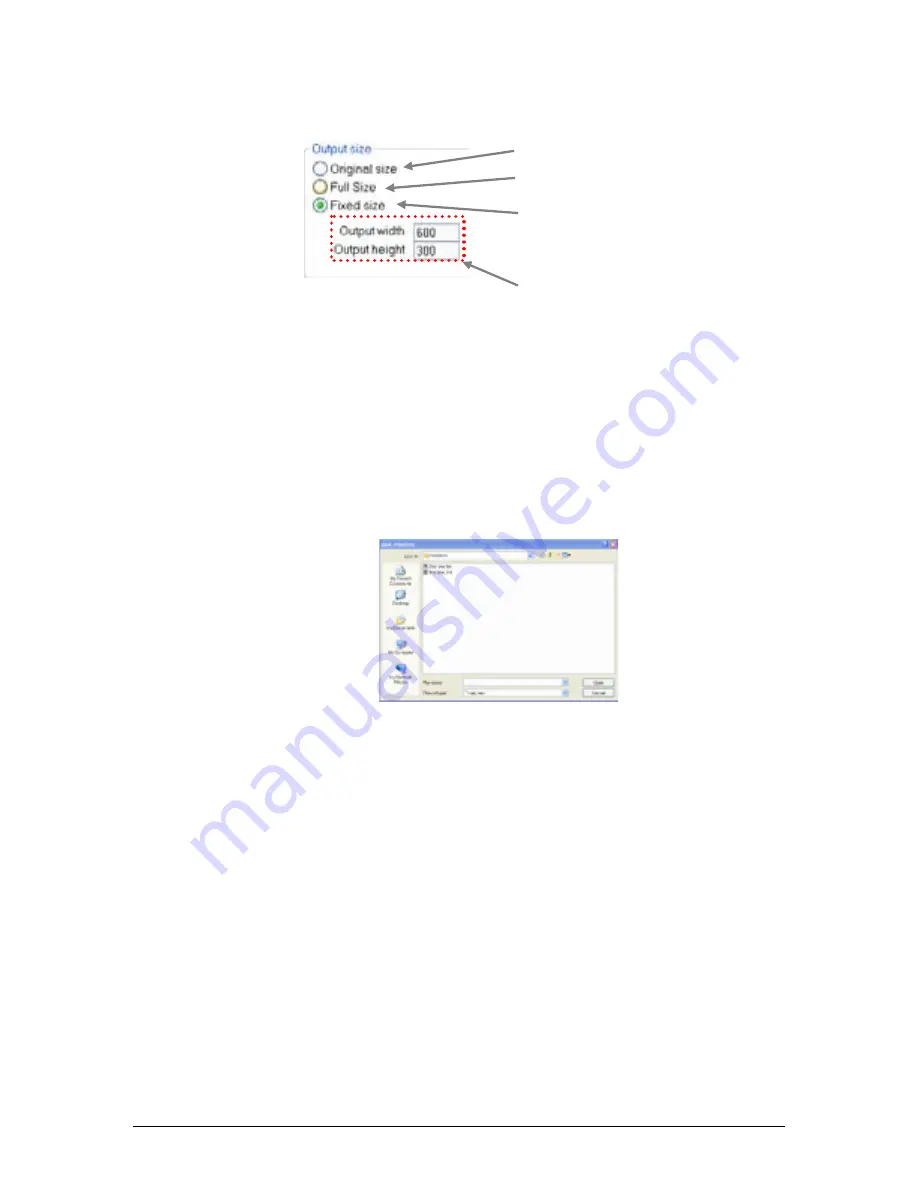
7. Playback
48
Chauvet® ShowXpress™ V6.22
Output Size
This section provides options on how to display the
video window
, as well as the video
size
.
Adding Audio Files to Live-Timeline
Live-Timeline may be used to trigger playback of audio files. This is useful when
synchronizing to the light show.
•
The following file formats are supported for audio files:
Wav, mp3, ogg, wma
1.
Right-click in the files area in the Live-Timeline Screen to bring up the sun-
menu.
2. Left-click
“
Add multimedia file
”.
5.
A sub-window will appear. Use this window to select the appropriate audio
file.
6. Press
“
Open
” to add the file to the timeline.
No border:
removes the window border and title bar
Always on top:
forces the ScreenControl window
to remain on top of all other windows
Force Position:
Disables the manual window
positioning and assigns a default X and Y position
Screen Mode:
Select which display to appear on
(this is a full screen mode)






























