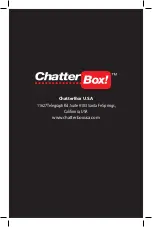18. SIMPLE MANUAL
21
MODE
FUNCTION
OPERATION
Power on
Long press POWER button for 3 seconds
Long press POWER button for 6 seconds
Short press PLUS (+) or MINUS (-) button
In the Smartphone pairing mode, simultaneously long press PLUS
(+) and MINUS (-) button
Simultaneously press PLUS (+) and MINUS (-) button for 5 seconds
Simultaneously press FUNCTION and MINUS (-) button for 8 seconds
While pressing MINUS (-) button, insert USB cable
While simultaneously pressing POWER and PLUS (+) buttons,
insert USB cable (on power off state)
Short press MAIN FUNCTION button
Long press MAIN FUNCTION button
Power off
Volume control
Change language
Change VOX level
Factory reset
Reboot
Software download
Answer call
Hang up / Reject call
Dial the last number call
Voice Command (Smart-
phone’s Siri function)
While being on the phone,
switching device between
BiT-3 and mobile-phone
Smartphone pairing
Intercom pairing
Universal Intercom pairing
Entering music mode
Stop / Play
Next song / Previous song
Switching music play be-
tween two paired mobile-
phones
Entering FM Radio mode
Searching channel
Play / FM Radio mute
Saving channel
Change saved channel
Intercom connection
Intercom disconnection
Universal Intercom discon-
nection
Long press PLUS (+) button after stopping Music or FM Radio
While being on the phone, simultaneously press PLUS (+) and
MINUS (-) buttons for 1.5 seconds
After pressing POWER button for 8 seconds, search for BiT-3 in
the Bluetooth function of the Smartphone
In Smartphone pairing mode, short press POWER button
In Smartphone pairing mode, double-short press POWER button
Short press the MAIN FUNCTION button twice at FM Radio mode
Short press MAIN FUNCTION button
Double-Short press Plus (+) or Minus (-) button
Long press MAIN FUNCTION button
Double-Short press MAIN FUNCION button at MUSIC mode
Double-Short press Plus (+) or Minus (-) button
Short press MAIN FUNCTION button
Press MAIN FUNCTION button more than 2 seconds
Long press PLUS (+) or MINUS (-) button
Short press POWER button or Shout out to Microphone
Short press POWER button
Double-Short press POWER button
Long press MINUS (-) button after stopping Music or FM Radio
GENERAL
PHONE
PAIRING
MUSIC
FM RADIO
INTERCOM