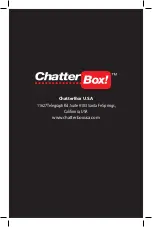Activating VOX :
In music mode or FM radio mode, shouting loudly will activate the
VOX and switch to intercom mode. The loudness of voice shall depend on the VOX
sensitivity setting.
VOX sensitivity setting
Pressing PLUS (+) and MINUS (-) buttons simultaneously for 5 seconds will change
VOX sensitivity in turns: VOX 0
→
VOX 1
→
VOX 2
→
VOX 3
→
VOX 0
VOX 0: VOX off - disables VOX function.
VOX 1: Highly sensitive. There is a risk of VOX operating even by small noise.
VOX 2: Normal sensitive. ( factory default setting)
VOX 3: Less sensitive.
13. LANGUAGE
BiT-3 provides five languages (English, French, German, Italian, and Spanish) for
voice prompt.
Language Setting
①
Make sure the BiT-3 is powered off.
②
Long press the POWER button for 8 seconds until the red and blue LEDs flash
alternately.
③
Short press PLUS (+) and MINUS (-) button simultaneously for 1 second.
④
Language up: short press PLUS (+) button.
⑤
Language down: short press MINUS (-) button.
⑥
Save selected language: short press MAIN FUNCTION button.
14. RESET
Rebooting
Reboot the unit when the function stops working or if you cannot turn off the power
of the unit. To reboot the unit, insert USB charging cable while pressing MINUS (-)
button.
The pairing information, language, and saved FM radio channels will not be deleted.
14